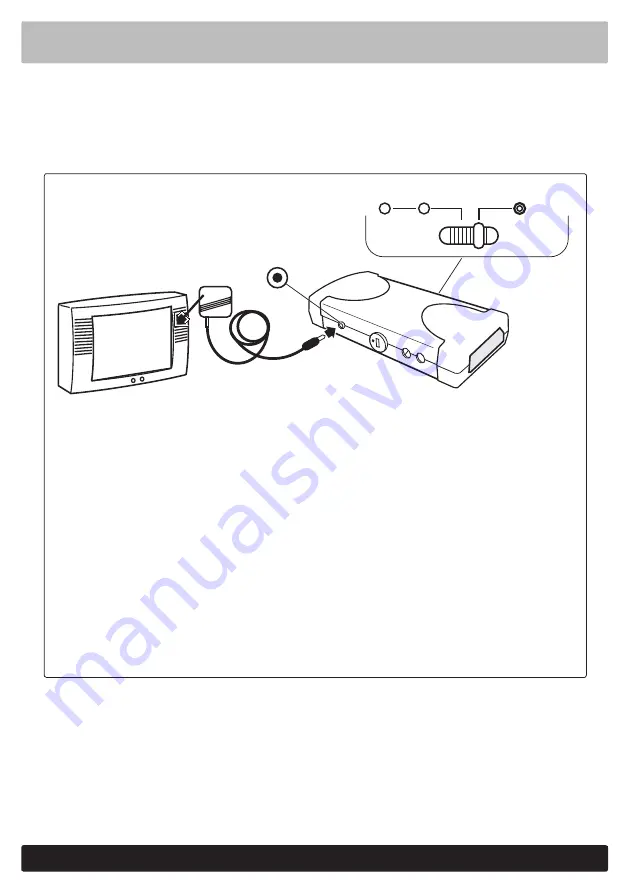
12
MIC/LINE
LOOP
AC/DC
TV
MIC/LINE
TV
EXT
MIC/LINE
DEL
AY
1. Connect the microphone to the amplifier’s MIC/LINE socket. The DELAY
knob should be in OFF mode.
2. Attach the microphone to the TV speaker with Velcro fastener.
Please note! The sound quality varies between different parts of the loudspeaker.
Start by placing the microphone in the centre of the loudspeaker. If you are not
satisfied with the sound, test to find out which microphone position gives the best
sound.
3. Set the switch on the front of the amplifier to the MIC/LINE position.
The relevant lamp will come on.
Connection option C: Microphone
If the TV does not have a Line Out socket or SCART, use an FXT microphone
(ordered separately) to pick up the TV sound.
ENGLISH












































