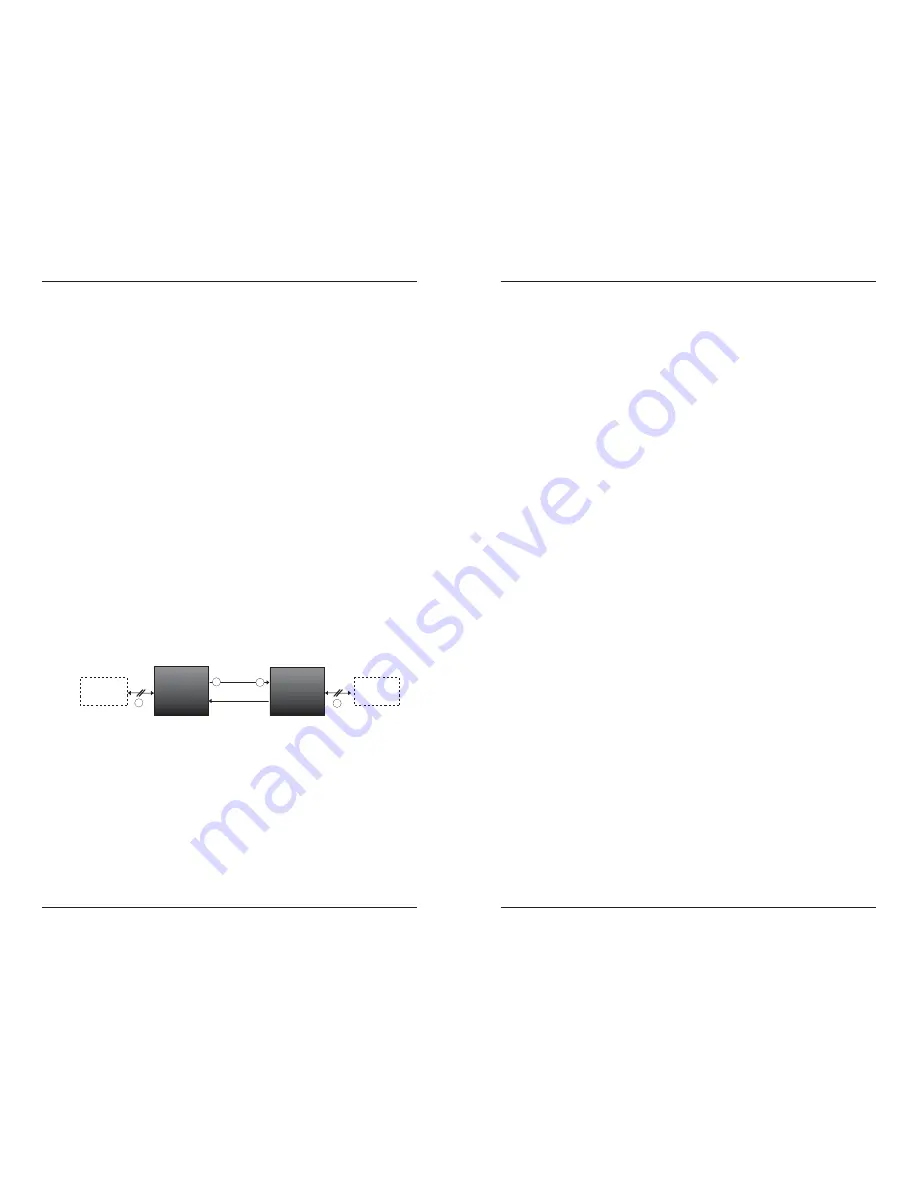
14
CGFEB10xx-xxx
24-Hour Technical Support: 1-800-260-1312 -- International: 00-1-952-941-7600
Operation -- continued
Product features
Auto-Negotiation
The Auto-Negotiation feature allows the CGFEB10xx-1xx media converter to
automatically configure itself to achieve the best possible mode of operation over a
link. The media converter broadcasts its speed
(10 Mb/s, 100 Mb/s, or 1000 Mb/s)
and duplex capabilities
(full or half)
to the other devices and negotiates the best
mode of operation. Auto-Negotiation allows quick and easy installation because the
optimal link is established automatically. No user intervention is required to
determine the best mode of operation.
A scenario where the media converter is linked to a non-negotiating device is a case
where the user may want to disable Auto-Negotiation. In this instance, the mode of
operation will drop to the least common denominator between the two devices
(e.g.
100 Mb/s, half-duplex)
. Disabling this feature gives the user the ability to force the
connection to the best mode of operation.
Note
: The CGFEB10xx-1xx and SGFEB10xx-1xx also support 1000 Mb/s fiber
Auto-Negotiation.
Link Pass-Through
The Link Pass-Through feature allows the media converter to monitor both the fiber
and copper RX
(receive)
ports for loss of signal. In the event of a loss of an RX
signal (1), the media converter will automatically disable the TX
(transmit)
signal
(2), thus, “passing through” the link loss (3). The far-end device is automatically
notified of the link loss (4), which prevents the loss of valuable data unknowingly
transmitted over an invalid link.
Full-Duplex Network
In a full-duplex network, maximum cable lengths are determined by the type of
cables that are used. See cable specifications for the different CGFEB10xx-1xx
models.
The 512-Bit Rule does not apply in a full-duplex network.
1
Media
Converter A
Media
Converter B
Near-End
Device
Far-End
Device
original fault on
the copper link
Media converter B
disables the copper link
Media converter A disables
the Fiber TX link
Media converter B disables
the Fiber RX link
3
2
4
x
techsupport@transition.com -- Click the “Transition Now” link for a live Web chat.
15
Operation -- continued
Product features—continued
Half-Duplex network
(512-Bit Rule)
In a half-duplex network, the maximum cable lengths are determined by the round
trip delay limitations of each Fast Ethernet collision domain.
(A collision domain is
the longest path between any two terminal devices, e.g. a terminal, switch, or
router.)
The 512-Bit Rule determines the maximum length of cable permitted by calculating
the round-trip delay in bit-times (BT) of a particular collision domain. If the result
is less than or equal to 512 BT, the path is good.
For more information on the 512-Bit Rule, see the white paper titled “Collision
Domains” on the Transition Networks website at: www.transition.com.
Pause
The pause feature is used to temporarily suspend data transmission in order to
relieve buffer congestion. If a media converter needs some time to clear network
congestion, it will send a pause signal to the media converter at the other end, which
will wait a predetermined amount of time before re-transmitting the data. This
feature reduces data bottlenecks, allows for a more efficient use of the network
devices, and prevents the loss of valuable data.
In Hardware mode, the pause feature can be set to the following:
•
Disable
(i.e., no pause)
•
Enable
(i.e., symmetrical pause)
In Software mode, the pause feature can be set to one of four settings:
•
Disable
(i.e., no pause)
•
Symmetrical pause
•
Asymmetric TX (
transmit)
pause
•
Asymmetric RX
(receive)
pause
Note:
Enable the pause feature if it is present on ALL network devices attached to
the media converter(s). Otherwise, disable the pause feature.
SNMP
See the on-line documentation that comes with Transition Networks FocalPoint
™
software for applicable commands and usage.
Use SNMP at an attached terminal or at a remote location to monitor the media
converter by monitoring:
•
Copper and fiber link status
•
Copper and fiber port duplex
•
Copper port speed
lso, use SNMP to enter network commands that:
•
Set copper full/half-duplex
•
Set copper connection speed
(10Mbs / 100Mbs / 1000Mbs)
•
Enable/Disable Link Pass-Through
•
Enable/Disable Auto-Negotiation
•
Select transmit (TX) or receive (RX) on the optional tap port































