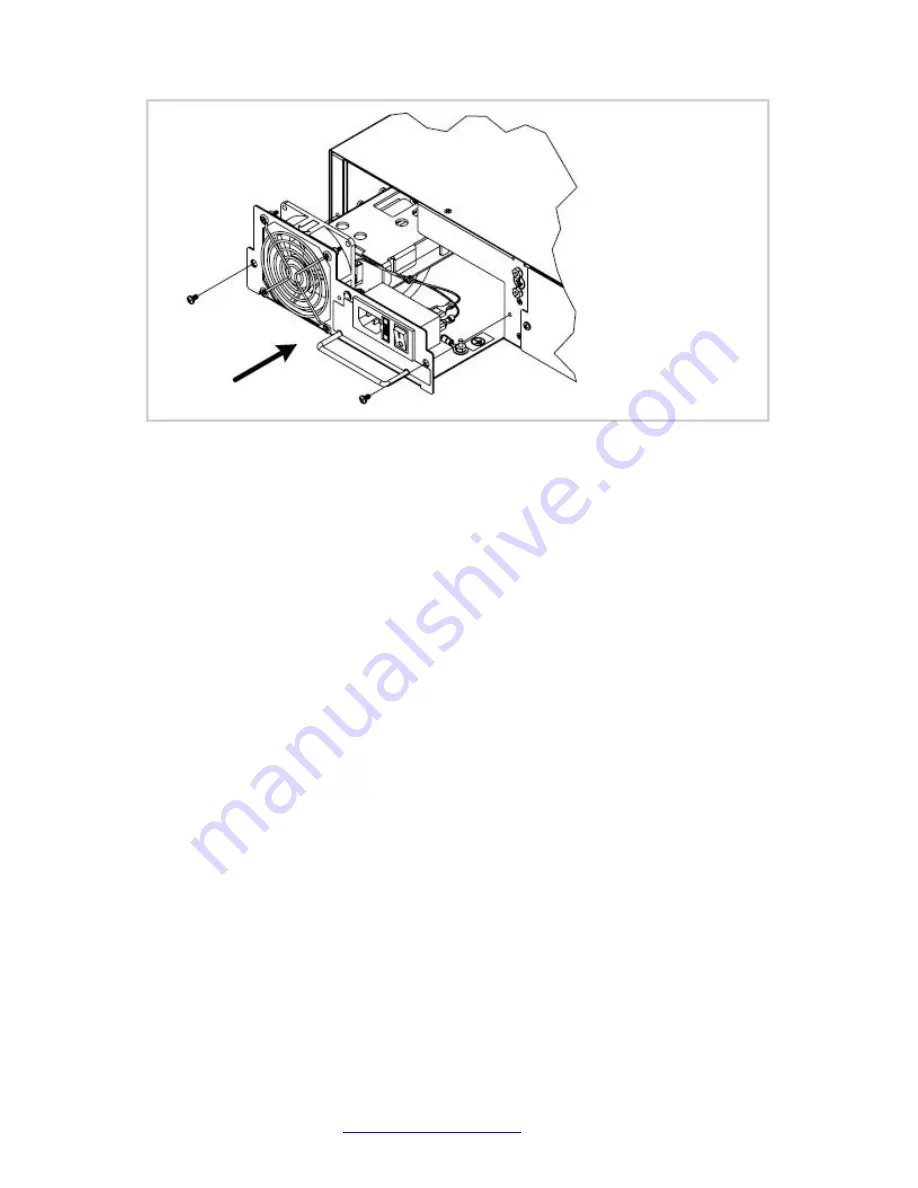
Transition Networks
CPSMP-205 User Guide
Figure 10: Power Supply Installation
6. Ensure that the power supply module is firmly seated inside the chassis.
7. Carefully insert the two (2) retained screws through the power supply module into the chassis and
tighten them.
8. Plug the power cord into the power supply and into the external power source.
9. Push the power ON/OFF switch to the ON position. Note that the fan is rotating and the power
ON LED is lit.
33458 Rev. B
http://www.transition.com/
Page 10 of 14
































