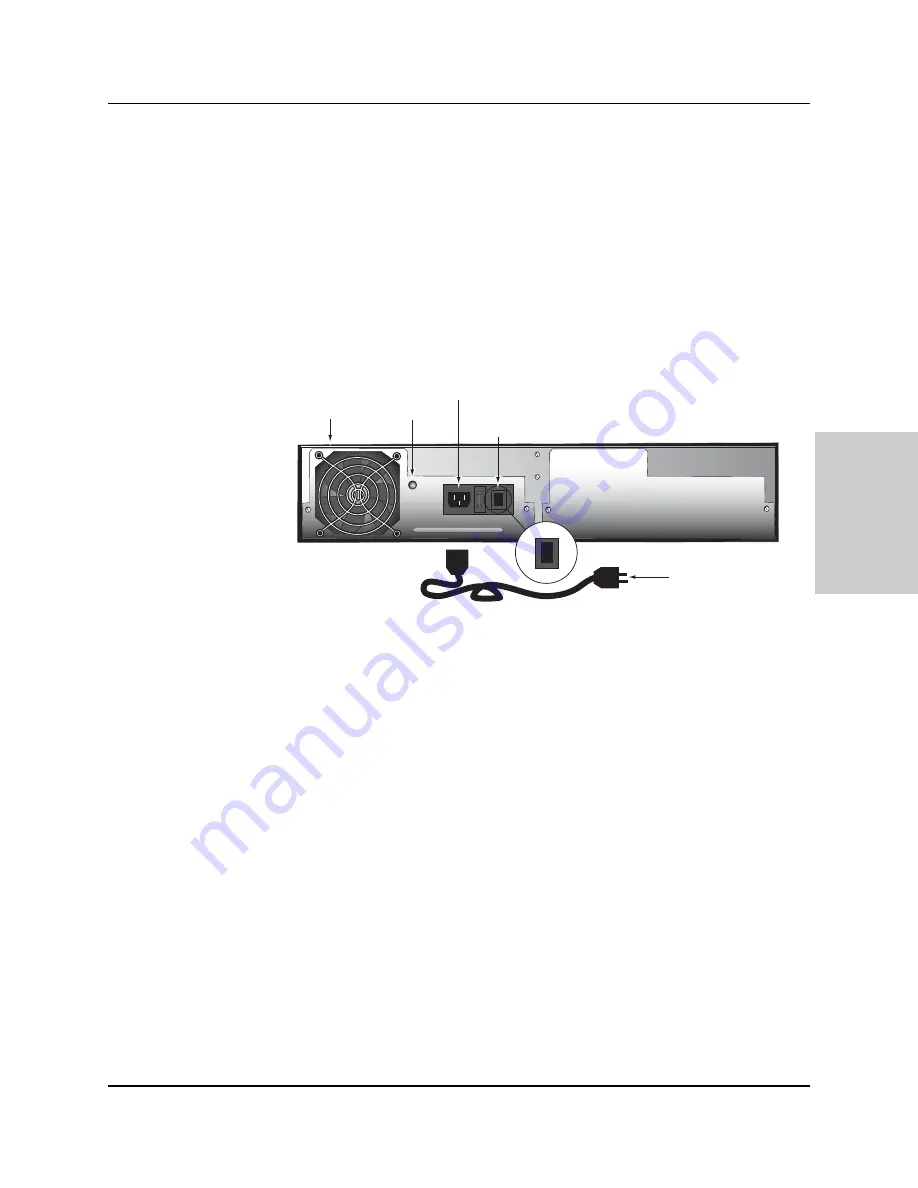
15
po
wer suppl
y
24-hour Technical Support:
1-800-260-1312
-- International:
00-1-952-941-7600
CPSMC19xx-100 PointSystem™ Chassis
Powering the AC Power Supply Module
To power the
CPSMC1900-100
PointSystem™
chassis through the AC power sup-
ply module:
1. Set the On/Off switch to
“0”.
2. Connect female end of the power cord to the AC power connector on the power
supply module.
3. Plug the male end of the power cord into the correct voltage AC rack or wall
socket.
4. Set the On/Off switch to
“I”
.
5. Verify that the chassis is powered by observing the illuminated power LED and
fan operation.
I
0
I
0
Fan
Power LED
AC Power Connector
On/Off Switch
AC Power Cord






































