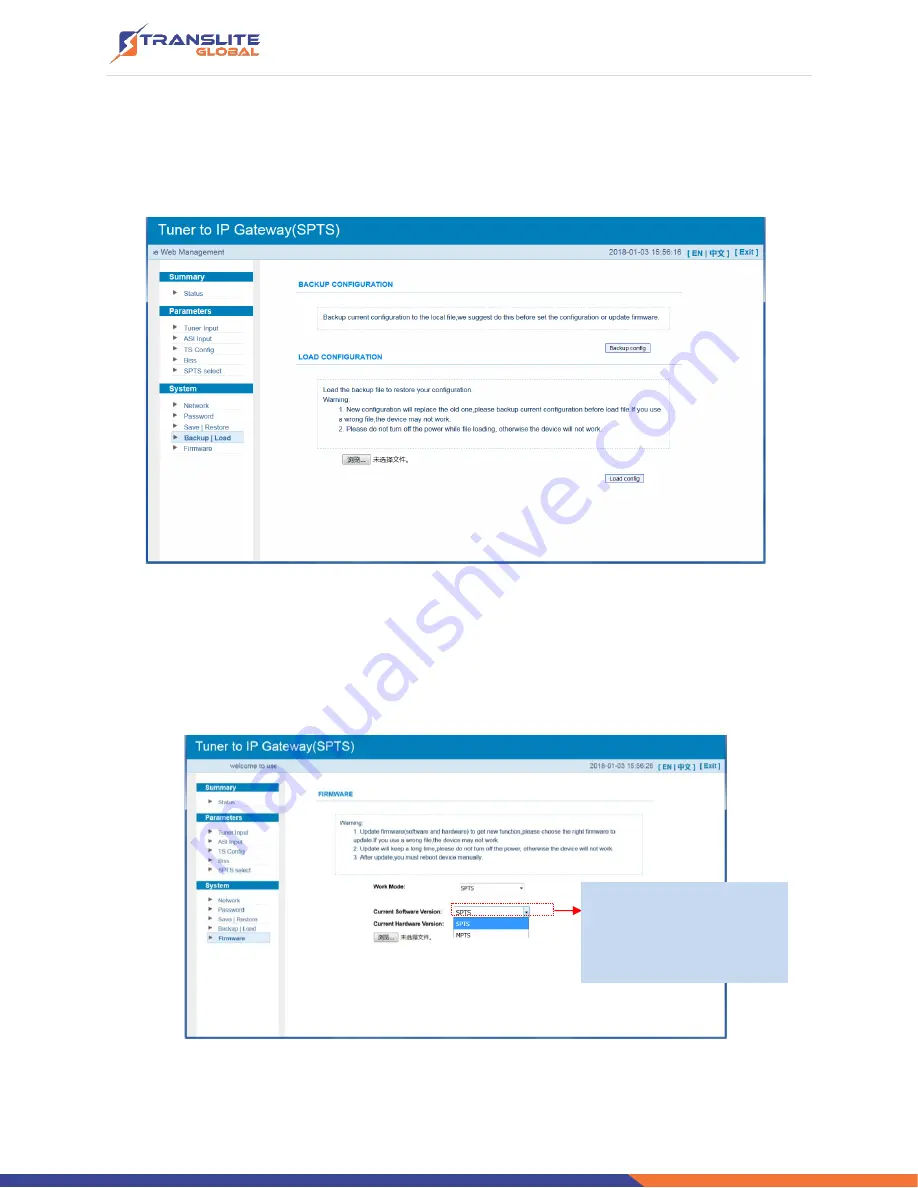
P a g e
|
23
System → Backup/Load:
From the menu on left side of the webpage, clicking “Backup/Load”, it displays the screen as
Figure-17 where to backup or load your configurations.
Figure-17
System → Firmware:
From the menu on left side of the webpage, clicking “Firmware”, it displays the screen as
Figure-18 where to update firmware for the device.
Figure-18
Select IP output Mode,
click
“
Apply
”
and reboot
the device then the new
mode can start to work.




































