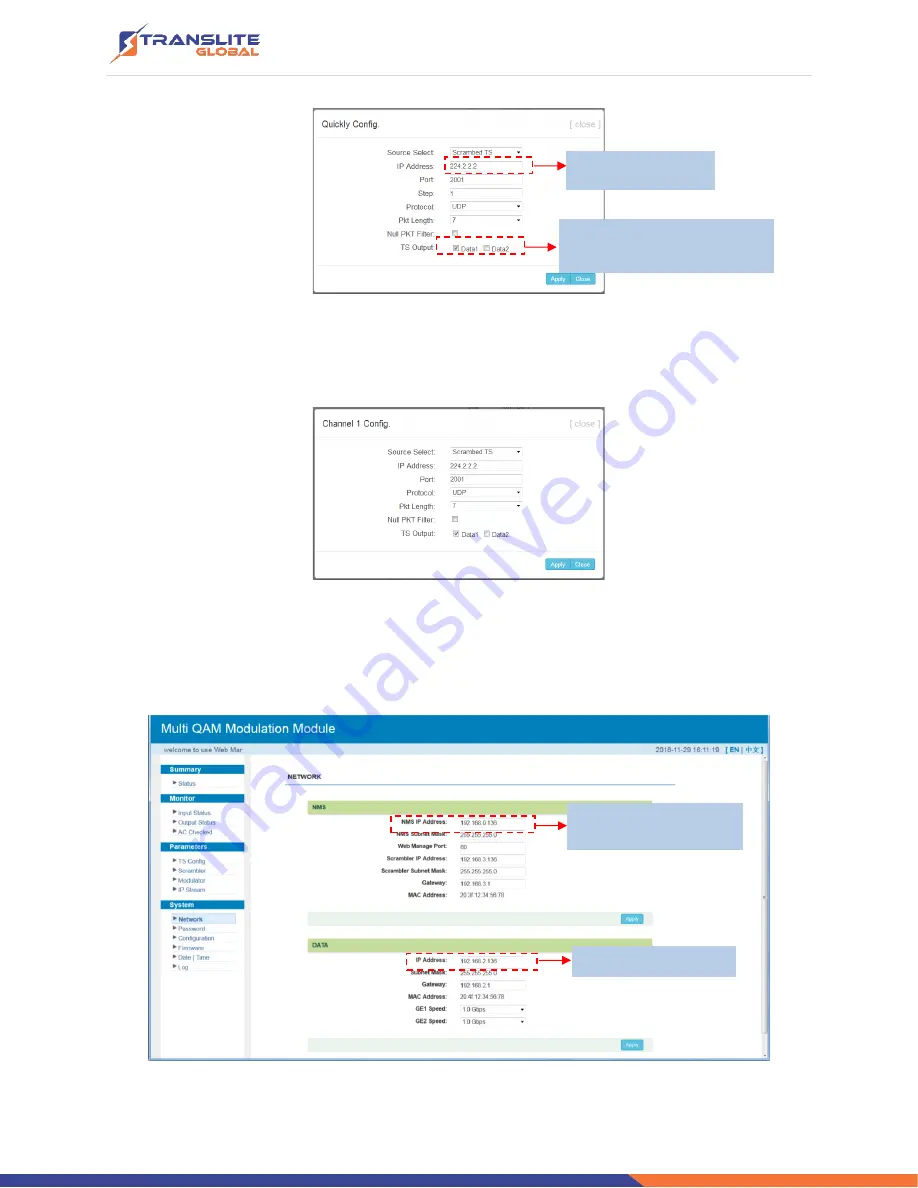
P a g e
|
21
When users click
“Channel Config” button, it triggers a dialog box where users can set
corresponding MPTS channel configuration.
System
→
Network:
Clicking
“Network”, it will display the interface as Figure-14 where to set network parameters.
Figure-14
Click to enable the status and
select TS out thru Data 1 or Data 2
Set output IP address
Set data port IP address
Login this IP address to
management device






































