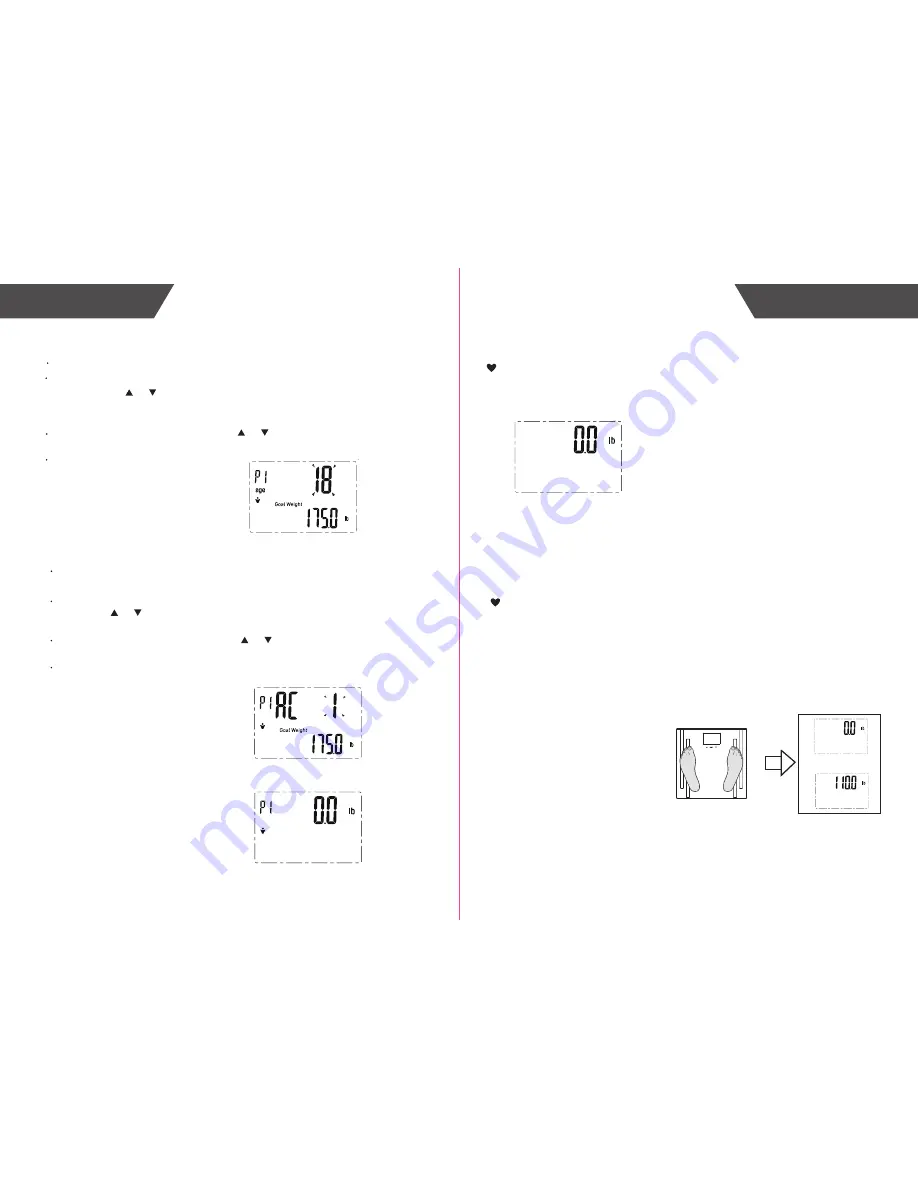
13
12
6.Setting Athletic Level
After confirming Age, the system will divert to Athletic Level
setting.
As pictured below, the digit “1” blinks. The operator may press the
function key or to increase or decrease the numeral. (Range:
AC 1 to AC 5 )
You may press and hold the function key or for fast changing
the numeral.
Press “SET” button to confirm Athletic Level.
Weight Only Operation
Your TRANSTEK Body Fat Analyzer will operate as a conventional
weight - reading scale. No special programming steps are required.
Once the scale is initialized, as previously described, you may simply step on
the scale to measure your current weight. For only weight reading.
1. Position the scale on a flat, hard
surface. Carpeted or uneven
floors may affect accuracy.
2. Step onto the scale platform
and remain still while the
scale computes your weight.
3. The scale will display your
weight value.
4. The scale will automatically
turn off after a few seconds.
Note: The weight value won’t be saved in the scale, and won’t be transmitted to the APP.
1. Press the platform centre and remove your foot.
2. “0.0” will be displayed.
3. The scale will switch off and is now ready for use.
This initialisation process must be repeated if the scale is moved.
At all other times step straight on the scale.
Initialising Your Scale
5.Setting Age
After confirming Stature, the system will divert to Age setting.
As pictured below, the digits “30” blinks. The operator may press
the function key or to increase or decrease the numeral.
(Age Setting Range for Normal Mode: 10 to 85 years old, Age
Setting Range for Athlete Mode: 15-85years old)
You may press and hold the function key or for fast changing
the numeral.
Press “SET” button to confirm Age.
7. The display will show your settings once, then display “0.0”, you
can start measuring.
8. Repeat procedure for a second user, or to change user details.
Note: To update or overwrite the memorised data, follow the same
procedure, making changes as required.
Initial Start-Up
Initial Start-Up



































