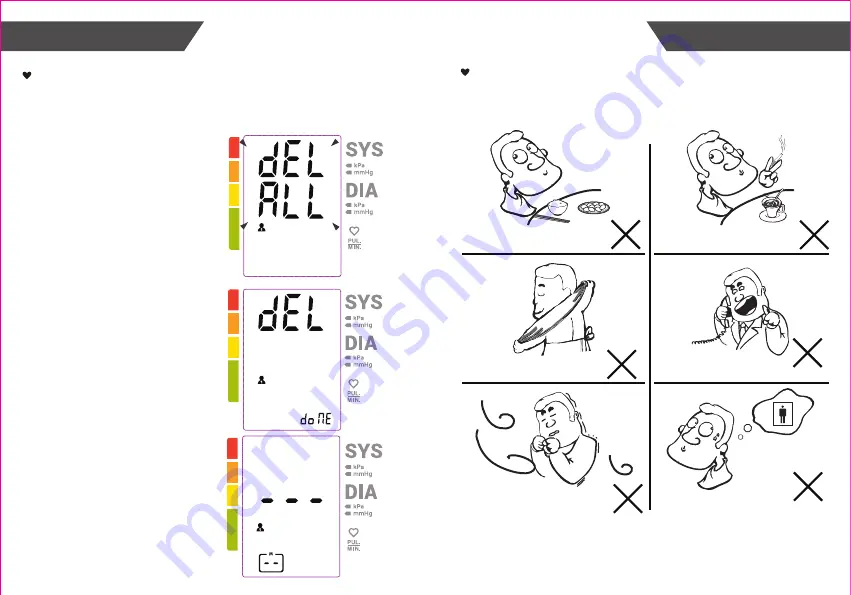
Delete the Records
1.
2.
Press “SET” bu�on to confirm
dele�ng, the LCD will display “dEL
do nE” + User ID and then turn off.
If you don’t want to delete the
records, press “START/STOP”
bu�on to escape.
Hold press “MEM” bu�on, when
the monitor is in the memory recall
mode, the display will show “dEL
ALL” + User ID.
If you did not get the correct measurement, you can delete all results
for the selected user by following steps. (Take User 1 for example.)
If there is no record, when you
press “MEM” bu�on to check the
record, the right display will be
shown.
3.
Tips for Measurement
Within 1 hour
a�er dinner or drinking
Within 20 minutes
a�er taking a bath
In a very cold environment
Immediate measurement
a�er tea, coffee, smoking
When talking or moving your fingers
When you want to discharge urine
Measurements may be inaccurate if taken in the following circumstances.
INFORMATION FOR USER
DATA MANAGEMENT
20
21




































