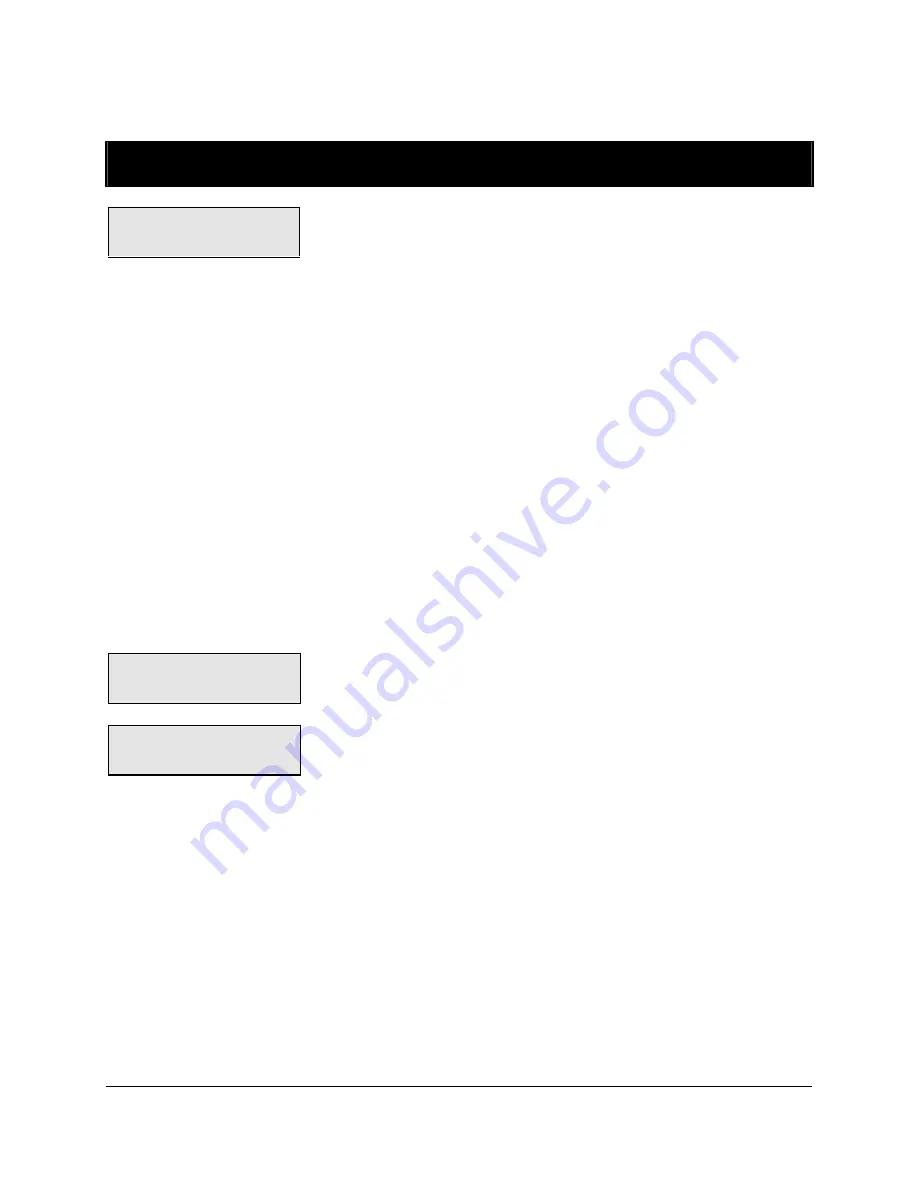
Page
112
Program 20-nn- : Set Day – Time / Lunch Time Schedule
20-nn Day Time
00 00 00 00 00
nn = Day schedule pointer (00-06)
Setting data
General:
This program assigns day, night and lunch time from Sunday to Saturday for automatic night switching.
Description:
The system is capable of switching automatically between Day / Lunch break / Night settings using the
time parameters set in this program. To change from manual to automatic night switching the console
presses
[PRG] [TRF/FL] [ *]
. Pressing
[*]
toggles between the 3 modes.
If a Function key has been set to function 52 then pressing this key will change from Day to Night by one
touch button but will not change between Automatic and Manual switching. The meaning of nn as follow:
00 = Sunday
01 = Monday
02 = Tuesday
03 = Wednesday
04 = Thursday
05 = Friday
06 = Saturday
Example
20-01 Day Time
08 30 17 00 12
20-01 Day Time
30 13 30
On Monday the system will switch from Night time to Daytime start at 8:30 in the morning, will switch to
lunchtime start at 12:30, switch back to daytime at 13:30 and switch to Night time at 17:00. To program
no lunchtime, enter 00 from items 05 to 08.
Example:
Items: 01 02 (hh : mm) = the time switching from Night Time to Daytime
Items: 03 04 (hh : mm) = the time switching from Daytime to night Time
Items: 05 06 (hh : mm) = the time switching to Lunch Time
Items: 07 08 (hh : mm) = the time switching to Daytime
During Lunch Mode the system will change to night ring assignment and Auto Attendant or ACD settings
but will play a different Lunch time message.
Summary of Contents for Lynx DK6 Series
Page 1: ...Telephone System Master Programming Manual Rev 2 1c ...
Page 2: ......
Page 24: ...Page 24 ...
Page 34: ...Page34 ...
Page 40: ...Page40 ...
Page 44: ...Page44 DK6 Key Telephone Key Layout 18 Button DK7 Key Telephone Key Layout ...
















































