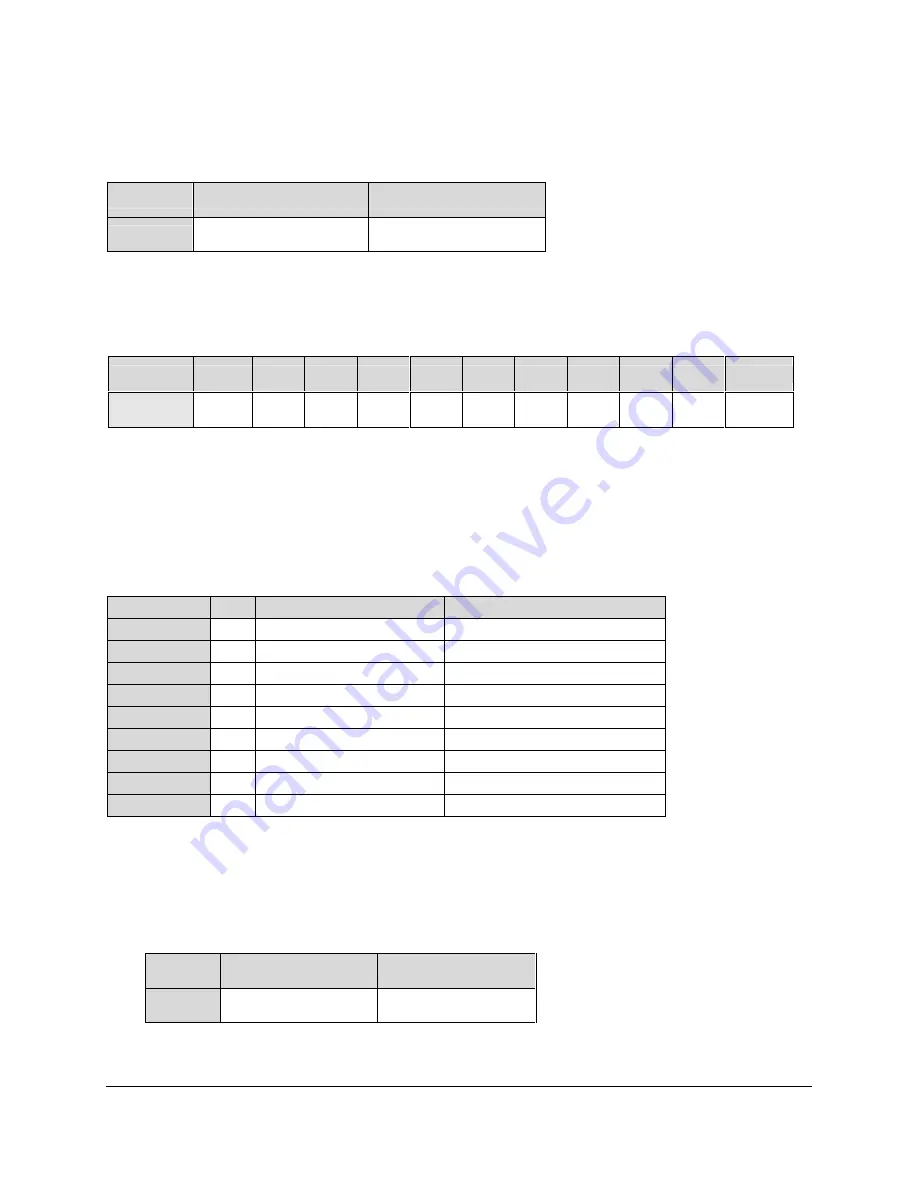
Page
56
04. 12/24 Hours Clock
This parameter to let the time displayed on LCD display of key phone to be formatted as 12 Hours or 24
Hours Clock.
IP \ Value
0
1
05-04-04
12 Hours Clock
24 Hours Clock
05. SLT Hook Flash Answer Delay
This timer provides a guard time to prevent an SLT user from making an un-intended Hook Flash, such as
lifting the handset but dropping on hook again, when it tries to answer a call. The Hook Flash detection will
be delayed this time interval before activating.
IP \ Value
0
1
2
3
4
5
6
7
8
9
Unit
05-04-05 disable
1
2
3
4
5
6
7
8
9
sec.
06. Speed Dialling Distribution
This parameter sets the number of speed dial numbers allocated to the system or personal. The total
number is 1000 sets with 100 allocated to system and 900 to personal. If name feature is enable the total
number of speed dial will be reduced to half its total. For example: if personal has 900 speed dial, when
name feature is enable, its total number will be dropped to 450. Please note that the personal speed dials
are shared between all extensions. To assign the number of personal speed for each extension refer to
Mode 42-nnn-DP
IP \ Value
Value
Speed Dial Number
Personal Total / Name Feature
05-04-06
0
100 (100 to 199)
900/450
05-04-06
1
200 (100 to 299)
800/400
05-04-06
2
300 (100 to 399)
700/350
05-04-06
3
400 (100 to 499)
600/300
05-04-06
4
500 (100 to 599)
500/250
05-04-06
5
600 (100 to 699)
400/200
05-04-06
6
700 (100 to 799)
300/150
05-04-06
7
800 (100 to 899)
200/100
05-04-06
8
900 (100 to 999)
100/50
Note: Numbers after backslash at Personal is the total available with name feature enabled.
07. Single Digit Intercom
Single digit intercom allows the stations to call up to 5 other stations by dialling one digit only (1 to 5). This
feature is for the Hotel / Motel Environment. Up to eight different groups may be programmed. If a group is
not programmed with any entries then stations which are in the same number station group will be able to
make intercom calls without dialling the room to room dialling prefix (6).
IP \ Value
0
1
05-04-07
Disable
Enable
Summary of Contents for Lynx DK6 Series
Page 1: ...Telephone System Master Programming Manual Rev 2 1c ...
Page 2: ......
Page 24: ...Page 24 ...
Page 34: ...Page34 ...
Page 40: ...Page40 ...
Page 44: ...Page44 DK6 Key Telephone Key Layout 18 Button DK7 Key Telephone Key Layout ...
















































