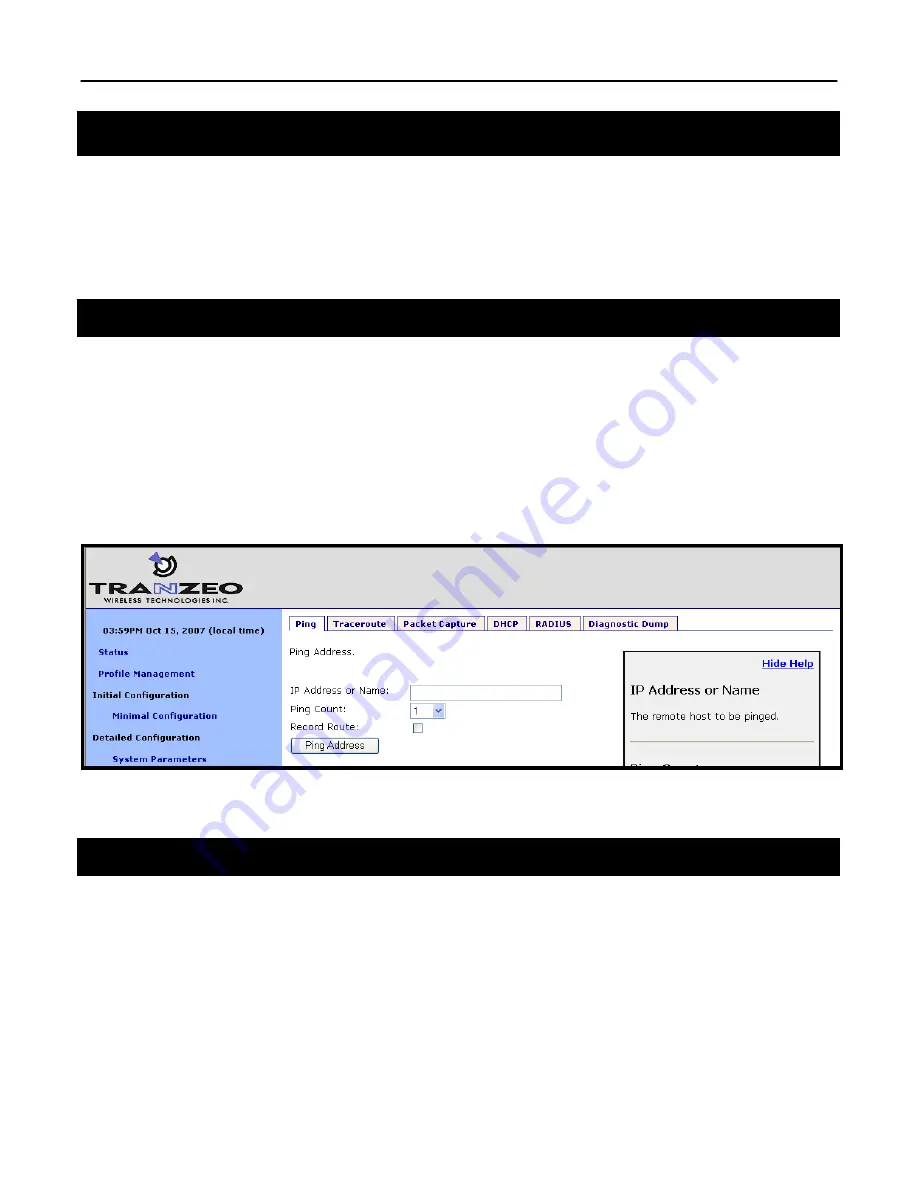
Chapter 20: Diagnostics Tools
TR0190 Rev. B1
129
20 Diagnostics Tools
The EL-500 has a number of diagnostics tools to help the user diagnose and correct
configuration issues. These tools are available on the “Diagnostics” page, accessible from the
navigation bar. The individual diagnostics tools are accessible from the row of tabs shown on
the “Diagnostics” page.
20.1 Ping
The “Ping” tab on the “Diagnostics” page allows the user to check for network connectivity by
pinging a remote device (see Figure 62). Either an IP address, e.g. 10.1.2.3, or a hostname,
e.g. www.yahoo.com, can be specified. The number of pings to send can be set to 1, 10, or
100.
Click on “Ping Address” to start pinging the device. The results of the pings will appear on the
bottom half of the page shortly after clicking on the button. There may be a delay of a few
seconds to display the ping results if the ping destination is not responsive.
Figure 62. Pinging a remote device
20.2 Traceroute
The “Traceroute” tab on the “Diagnostics” page allows the user to determine the individual
intermediary devices used to route traffic from the EL-500 to a remote device (see Figure 63).
Enter the IP address, e.g. 10.1.2.3, or hostname, e.g. www.yahoo.com, of the device you wish
to find the route path to. Check the “Resolve Names” box if traceroute should show device
names, when available, instead of just IP addresses. Click on the “Trace Route” button to
begin tracing the route. The intermediary nodes will be displayed on the bottom half of the
page. Click on “Stop Trace” to stop the tracing process.
Summary of Contents for EL-500
Page 20: ...Chapter 3 Using the Web Interface TR0190 Rev B1 20 Figure 8 Rebooting the EL 500...
Page 68: ...Chapter 11 Ethernet Interface Configuration TR0190 Rev B1 68 Figure 38 Wired DHCP settings...
Page 108: ...Chapter 16 Controlling Access to the ER 1000 TR0190 Rev B1 108 Figure 50 VAP ACL configuration...










































