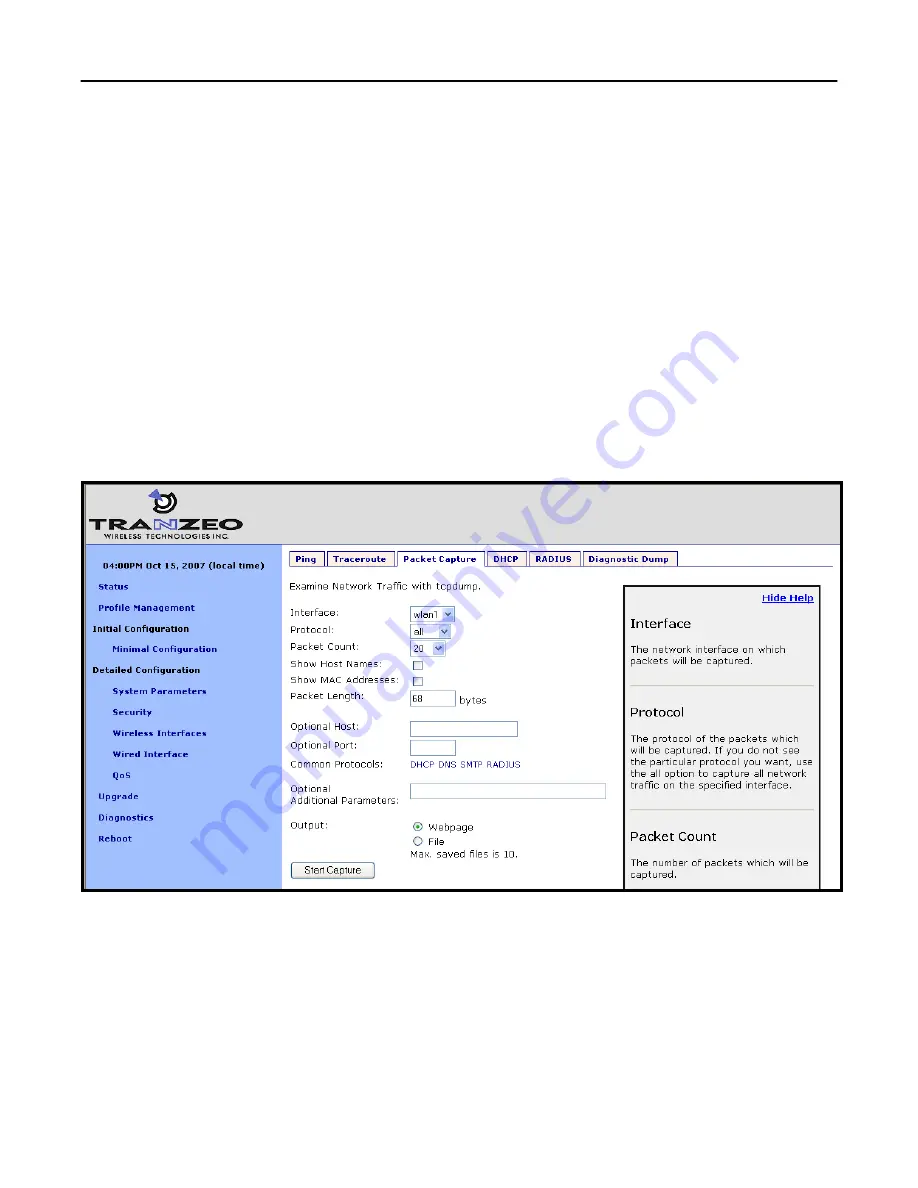
Chapter 20: Diagnostics Tools
TR0190 Rev. B1
131
1. Set “Interface” to the one that the client device is attached to
2. Set “Protocol” to “all”
3. Set “Packet Count” to “500”
4. Set “Packet Length” to 500
5. Set the “Optional Host” to the IP address of the client device of interest
6. Set “Output” to “File”
7. Click on “Start Capture”
8. Allow the capture to complete automatically when the prescribed number of packets has
been captured or click on “Stop Capture” to halt the capture
9. The captured data is accessible by clicking on the link at the bottom of the page under
the heading “Available tcpdump files”. The file name format used is “<file
prefix>_MMDDYYY.HHMM. Click on this link to save it to your computer. The
downloaded file can be parsed by packet analyzers such as Wireshark.
10. Click the checkbox next to the filename in the “Available tcpdump list” and click on the
“Delete Selected” button. This will delete the file from the EL-500 and free up space for
other capture files.
Figure 64. Capturing network traffic
Summary of Contents for EL-500
Page 20: ...Chapter 3 Using the Web Interface TR0190 Rev B1 20 Figure 8 Rebooting the EL 500...
Page 68: ...Chapter 11 Ethernet Interface Configuration TR0190 Rev B1 68 Figure 38 Wired DHCP settings...
Page 108: ...Chapter 16 Controlling Access to the ER 1000 TR0190 Rev B1 108 Figure 50 VAP ACL configuration...








































