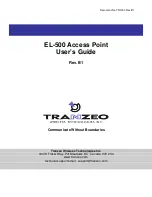Chapter 2: Connecting to the ER-1000
TR0190 Rev. B1
14
used for initial configuration and for accessing devices whose configuration settings are
unknown.
2.2
Connecting to an Unconfigured EL-500
Use the Static Configuration interface with IP address
169.254.253.253
and netmask
255.255.0.0
to establish network connectivity to an unconfigured EL-500.
The Static Configuration interface functions only with the EL-500’s wired
interface. Do not try to access the EL-500 over a wireless link using the
address of this interface.
To connect to an EL-500 using its Static Configuration IP address, you must configure your
computer’s IP address to be in the 169.254.253.253/16 subnet, e.g. 169.254.253.1 and
connect the computer’s Ethernet cable to the “PC” port on the EL-500’s PoE injector.
ENSURE THAT THE DATA CONNECTION FROM THE PC OR THE LAN IS MADE
TO THE “PC” PORT. DO NOT CONNECT ANY DEVICE OTHER THAN THE EL-
500 TO THE PORT LABELED “CPE” ON THE PoE INJECTOR. NETWORK
EQUIPMENT THAT DOES NOT SUPPORT PoE CAN BE PERMANENTLY
DAMAGED BY CONNECTING TO A PoE SOURCE. NOTE THAT MOST
ETHERNET
INTERFACES
ON
PERSONAL
COMPUTERS
(PCs),
LAPTOP/NOTEBOOK COMPUTERS, AND OTHER NETWORK EQUIPMENT
(E.G. ETHERNET SWITCHES AND ROUTERS) DO NOT SUPPORT PoE.
Since the Static Configuration IP address is the same for all EL-500s, you
should not simultaneously connect multiple EL-500s to a common LAN and
attempt to access them using the Static Configuration IP address.
Summary of Contents for EL-500
Page 20: ...Chapter 3 Using the Web Interface TR0190 Rev B1 20 Figure 8 Rebooting the EL 500...
Page 68: ...Chapter 11 Ethernet Interface Configuration TR0190 Rev B1 68 Figure 38 Wired DHCP settings...
Page 108: ...Chapter 16 Controlling Access to the ER 1000 TR0190 Rev B1 108 Figure 50 VAP ACL configuration...