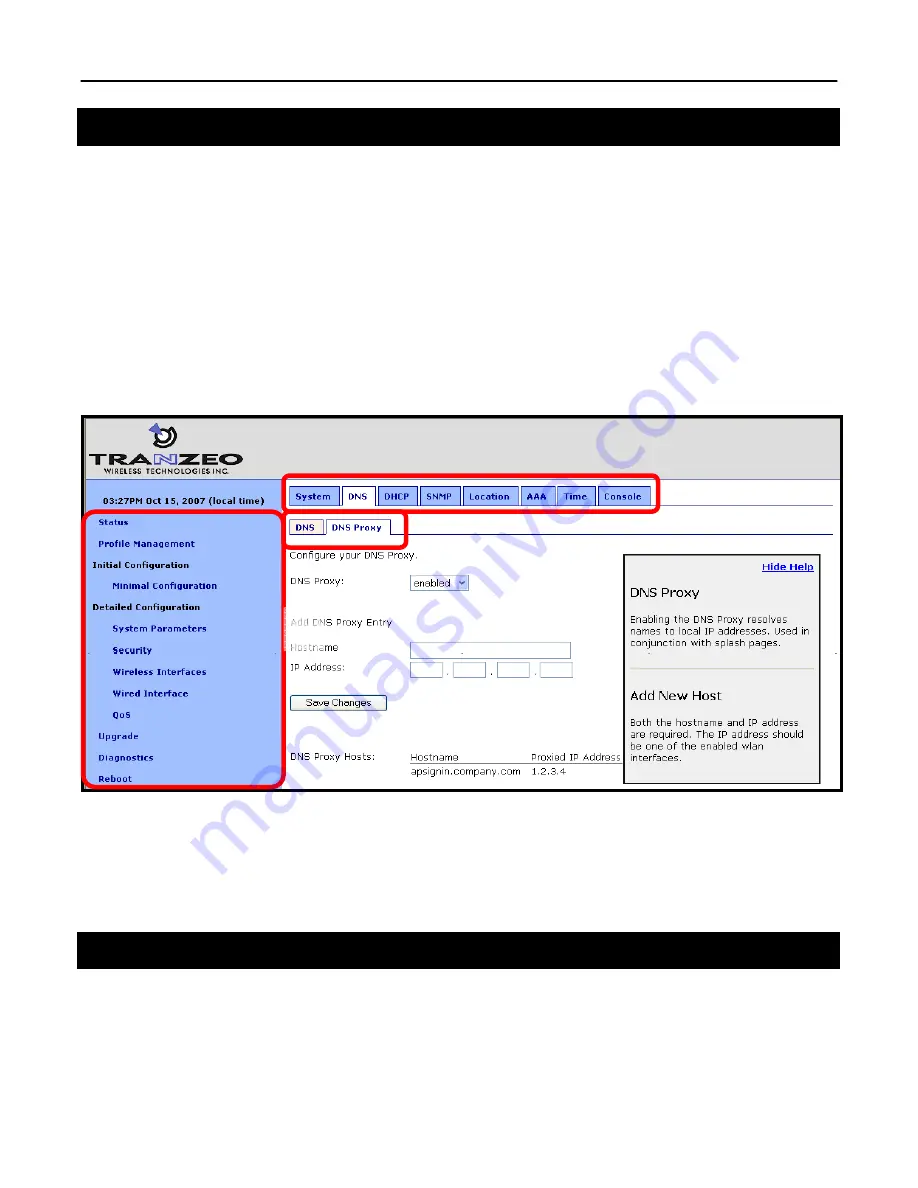
Chapter 3: Using the Web Interface
TR0190 Rev. B1
18
3.2
Navigating the Web Interface
The web interface uses a three-tiered navigation scheme.
1. The first tier of navigation is the navigation bar shown on the left side of the screen. This
navigation bar is displayed on all pages in the web interface and remains the same on
all pages.
2. The second tier of navigation is the primary row of tabs shown across the top of the
screen on many of the pages in the web interface. The labels in these tabs vary based
on which page is selected on the navigation bar.
3. The third tier of navigation is the second row of tabs shown below the first row. These
tabs are not present on all pages and their labels vary based on the selections made on
the navigation bar and the primary row of tabs.
Figure 6. Web interface navigation components
The time displayed at the top of the navigation bar is the current time of the PC used to log in
to the web GUI, not the time kept by the EL-500.
3.3
Setting Parameters
Many of the web interface pages allow you to set EL-500 operating parameters. Each page
that contains settable parameters has a “Save Changes” button at the bottom of the page.
When you have made your changes on a page and are ready to commit the new configuration,
1
2
3
Summary of Contents for EL-500
Page 20: ...Chapter 3 Using the Web Interface TR0190 Rev B1 20 Figure 8 Rebooting the EL 500...
Page 68: ...Chapter 11 Ethernet Interface Configuration TR0190 Rev B1 68 Figure 38 Wired DHCP settings...
Page 108: ...Chapter 16 Controlling Access to the ER 1000 TR0190 Rev B1 108 Figure 50 VAP ACL configuration...
















































