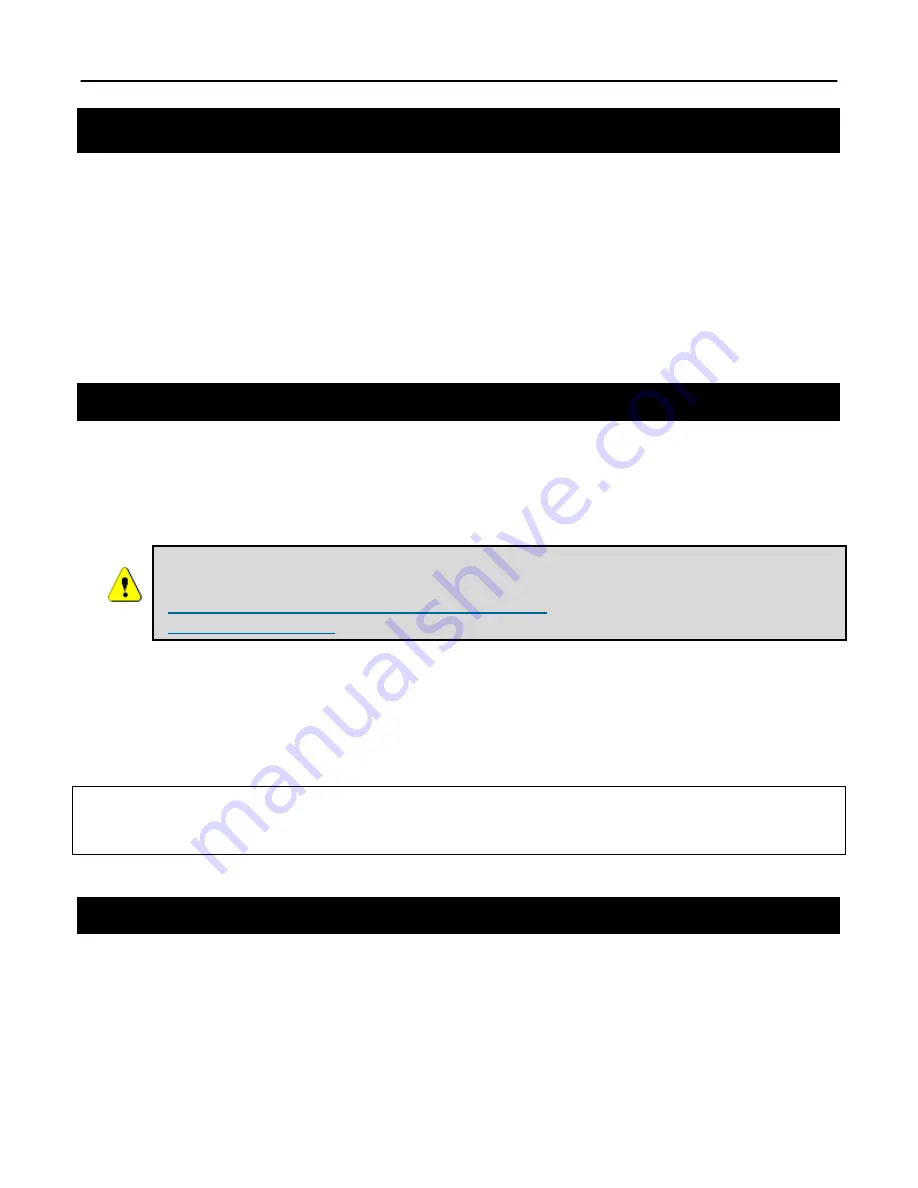
Chapter 4: Using the Command Line Interface
TR0190 Rev. B1
21
4
Using the Command Line Interface
All configurable EL-500 parameters can be accessed with a Command Line Interface (CLI).
The CLI allows you to:
•
Modify and verify all configuration parameters
•
Save and restore device configurations
•
Reboot the device
•
Upgrade the firmware
4.1
Accessing the CLI
The EL-500’s command-line interface (CLI) is accessible through its network interfaces using
an SSH client. Any of the network interfaces can be used to establish the SSH connection to
the EL-500. However, connecting through the Ethernet port is required for devices that have
not previously been configured.
Windows XP does not include an SSH client application. You will need to
install a 3
rd
-party client such as SecureCRT from Van Dyke software
(
http://www.vandyke.com/products/securecrt
) or the free PuTTY SSH client
(
http://www.putty.nl/
) to connect to an EL-500 using SSH.
When you log in to the EL-500, the CLI will present a command prompt. The shell timeout is
displayed above the login prompt. The CLI will automatically log out a user if a session is
inactive for longer than the timeout period. Section 9.9 describes how to change the timeout
period.
Shell timeout: 3 minutes.
Press '?' for help..
>
4.2
User Account
The user login used to access the EL-500 is ‘admin’. The procedure for changing the password
for this account is described in section 9.1.
Summary of Contents for EL-500
Page 20: ...Chapter 3 Using the Web Interface TR0190 Rev B1 20 Figure 8 Rebooting the EL 500...
Page 68: ...Chapter 11 Ethernet Interface Configuration TR0190 Rev B1 68 Figure 38 Wired DHCP settings...
Page 108: ...Chapter 16 Controlling Access to the ER 1000 TR0190 Rev B1 108 Figure 50 VAP ACL configuration...
















































