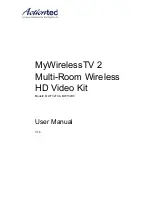Chapter 4: Using the Command Line Interface
TR0190 Rev. B1
30
4.5.14
‘!’ command
Syntax
!<command history number>
!<string that matches start of previously-executed command>
!!
Description
Executes a previously-executed command based either on a command
history number or matching a string to the start of a previously-executed
command. Note that there is no space between the ‘!’ and the argument.
The ‘history’ command shows the command history, with a number
preceding each entry in the command history. Use this number as an
argument to the ‘!’ command to execute that command from the history.
When a string is provided as an argument to the ‘!’ command, the string will
be matched against the beginning of previously-executed commands and
the most recently executed command that matches will be executed.
Use ‘!!’ to execute the last command again.
Example
If the command history is as follows
1: use wlan1
2: get essid
3: set essid=new_ap_essid1
4: use wlan2
5: set essid=new_ap_essid2
the command
!1
will execute
use wlan1
The command
!use
will execute
use wlan2
Summary of Contents for EL-500
Page 20: ...Chapter 3 Using the Web Interface TR0190 Rev B1 20 Figure 8 Rebooting the EL 500...
Page 68: ...Chapter 11 Ethernet Interface Configuration TR0190 Rev B1 68 Figure 38 Wired DHCP settings...
Page 108: ...Chapter 16 Controlling Access to the ER 1000 TR0190 Rev B1 108 Figure 50 VAP ACL configuration...