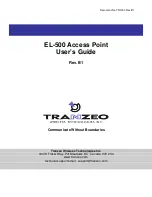ER-1000 User’s Guide
TR0190 Rev. B1
4
Table of Contents
1
Working with the EL-500 .................................................................................... 8
1.1
EL-500 Variants .................................................................................................... 8
1.2
EL-500 Capabilities ............................................................................................... 8
1.3
EL-500 Interfaces .................................................................................................. 9
1.3.1
Ethernet and PoE ............................................................................................... 10
1.3.2
Antenna .............................................................................................................. 11
1.4
Deployment Considerations ................................................................................ 11
1.4.1
AP Channel Selection ........................................................................................ 11
2
Connecting to the EL-500 ................................................................................ 13
2.1
Network Interfaces .............................................................................................. 13
2.2
Connecting to an Unconfigured EL-500 .............................................................. 14
2.3
Default Login and Password ............................................................................... 15
2.4
Resetting the ‘admin’ Password .......................................................................... 15
3
Using the Web Interface .................................................................................. 16
3.1
Accessing the Web Interface ............................................................................... 16
3.2
Navigating the Web Interface .............................................................................. 18
3.3
Setting Parameters ............................................................................................. 18
3.4
Help Information .................................................................................................. 19
3.5
Rebooting ............................................................................................................ 19
4
Using the Command Line Interface ................................................................ 21
4.1
Accessing the CLI ............................................................................................... 21
4.2
User Account ....................................................................................................... 21
4.3
CLI Interfaces ...................................................................................................... 22
4.4
CLI Features ....................................................................................................... 22
4.4.1
Control of the Cursor .......................................................................................... 22
4.4.2
Cancel a Command ........................................................................................... 22
4.4.3
Searching the Command History ....................................................................... 23
4.4.4
Executing a Previous Command ........................................................................ 23
4.5
CLI Commands ................................................................................................... 23
4.5.1
‘?’ command ....................................................................................................... 23
4.5.2
‘whoami’ command ............................................................................................ 23
4.5.3
‘help’ command .................................................................................................. 24
4.5.4
‘show’ command ................................................................................................ 24
4.5.5
‘use’ command ................................................................................................... 25
4.5.6
‘set’ command .................................................................................................... 25
4.5.7
‘get’ command .................................................................................................... 26
4.5.8
‘list’ command .................................................................................................... 27
4.5.9
‘ping’ command .................................................................................................. 27
Summary of Contents for EL-500
Page 20: ...Chapter 3 Using the Web Interface TR0190 Rev B1 20 Figure 8 Rebooting the EL 500...
Page 68: ...Chapter 11 Ethernet Interface Configuration TR0190 Rev B1 68 Figure 38 Wired DHCP settings...
Page 108: ...Chapter 16 Controlling Access to the ER 1000 TR0190 Rev B1 108 Figure 50 VAP ACL configuration...