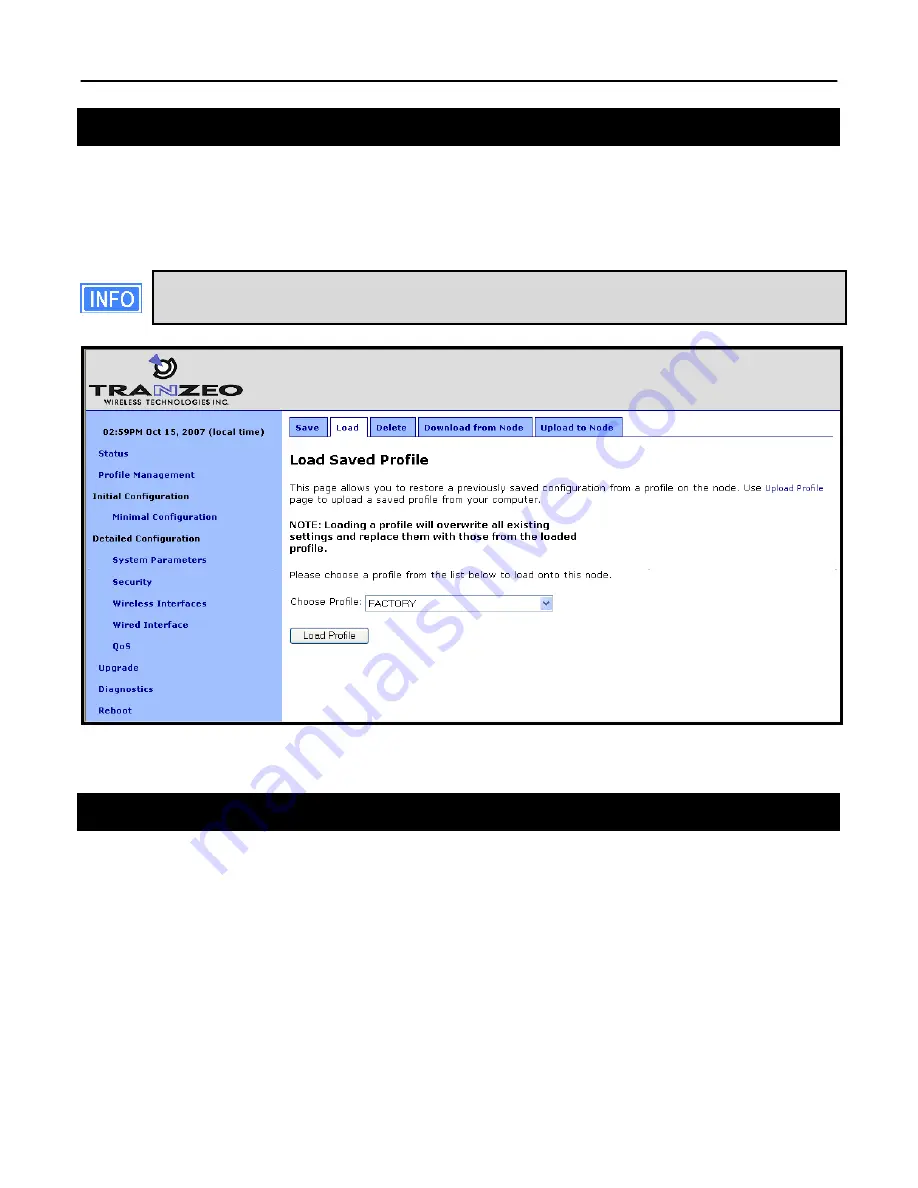
Chapter 7: Configuration Profile Management
TR0190 Rev. B1
42
7.2
Load a Configuration Profile
A configuration stored on the EL-500 can be applied using the “Load” tab on the “Profile
Management” page. This profile must either have been saved earlier or uploaded to the EL-
500. Choose a profile name from the “Existing Profiles” box and then click on “Load Profile”. It
is necessary to reboot the EL-500 for the loaded profile settings to take effect.
A number of default configuration profiles are available on the EL-500. They are
TBD.
Figure 19. Load a configuration profile
7.3
Delete a Configuration Profile
A locally-stored configuration profile can be deleted using the “Delete” tab on the “Profile
Management” page. Choose a profile to delete from the profile drop-down box on the page and
then click on “Delete Profile”.
Summary of Contents for EL-500
Page 20: ...Chapter 3 Using the Web Interface TR0190 Rev B1 20 Figure 8 Rebooting the EL 500...
Page 68: ...Chapter 11 Ethernet Interface Configuration TR0190 Rev B1 68 Figure 38 Wired DHCP settings...
Page 108: ...Chapter 16 Controlling Access to the ER 1000 TR0190 Rev B1 108 Figure 50 VAP ACL configuration...
















































