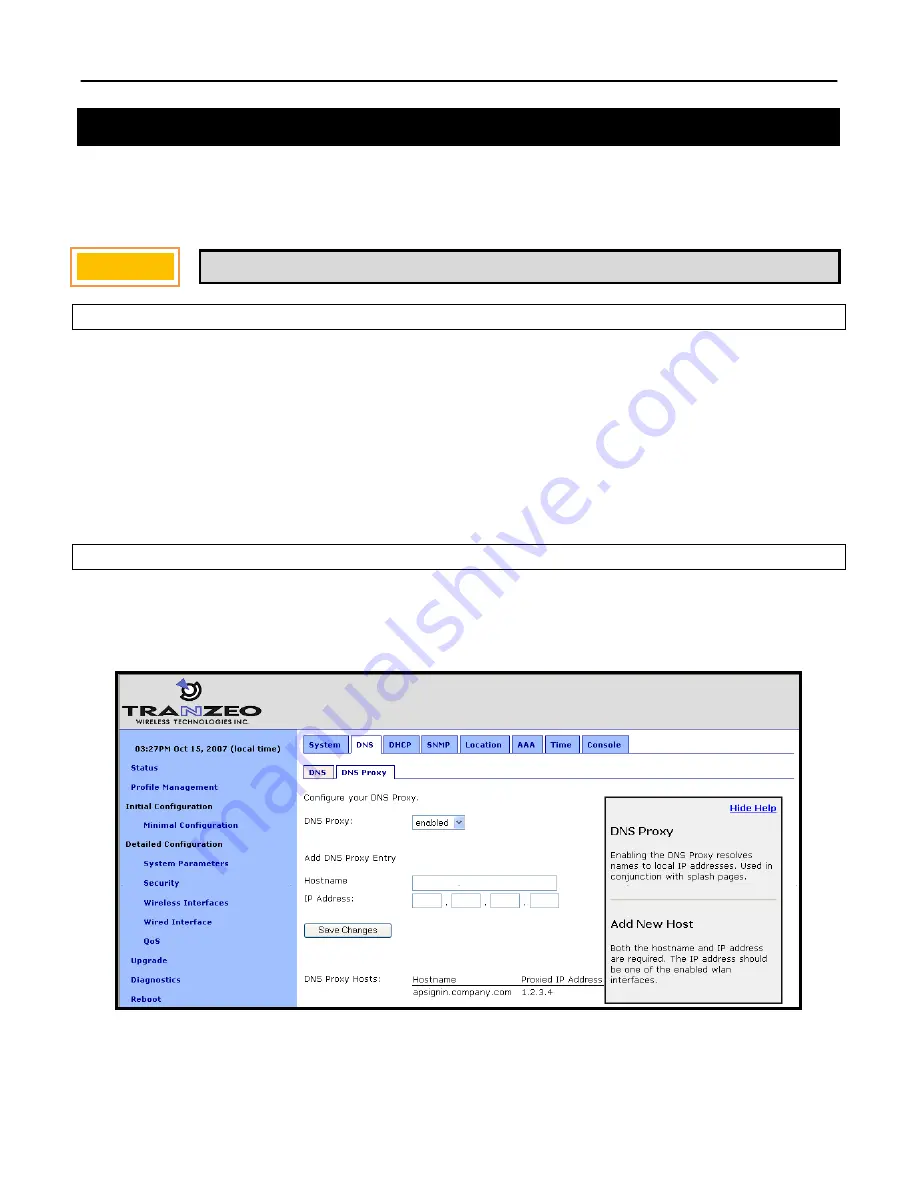
Chapter 9: System Settings
TR0190 Rev. B1
50
9.4
DNS Proxy Configuration
DNS proxy entries can be added to an EL-500 to force local resolution of host names to IP
addresses for the hosts in the proxy list. Use of a DNS proxy list on the EL-500 is a two step
process, first populating the host name/IP address pairs, and then enabling DNS proxy.
DNS proxy is not supported when operating in bridge mode.
CLI
A list of hostname/IP address to be resolved locally can be specified using the ‘dnsproxy.hosts’
parameter in the ‘sys’ interface. If multiple hostname/IP address entries are specified, they
must be separated by semi-colons, as shown in the example below. DNS proxy must be
explicitly enabled using the ‘dnsproxy.enable’ parameter in the ‘sys’ interface after the list of
hosts has been specified.
>
use sys
sys>
set dnsproxy.enable=yes
sys>
set dnsproxy.hosts=”server1.domain.com=10.0.0.1;server2.domain.com=10.0.0.129”
Web GUI
DNS proxy can be enabled on the “DNS Proxy” sub-tab on the “DNS” tab on the “System
Parameters” page as shown in Figure 27. Hostname/IP address pairs can be added on this
page as well.
Figure 27. Configuring DNS proxy
BRIDGE
Summary of Contents for EL-500
Page 20: ...Chapter 3 Using the Web Interface TR0190 Rev B1 20 Figure 8 Rebooting the EL 500...
Page 68: ...Chapter 11 Ethernet Interface Configuration TR0190 Rev B1 68 Figure 38 Wired DHCP settings...
Page 108: ...Chapter 16 Controlling Access to the ER 1000 TR0190 Rev B1 108 Figure 50 VAP ACL configuration...
















































