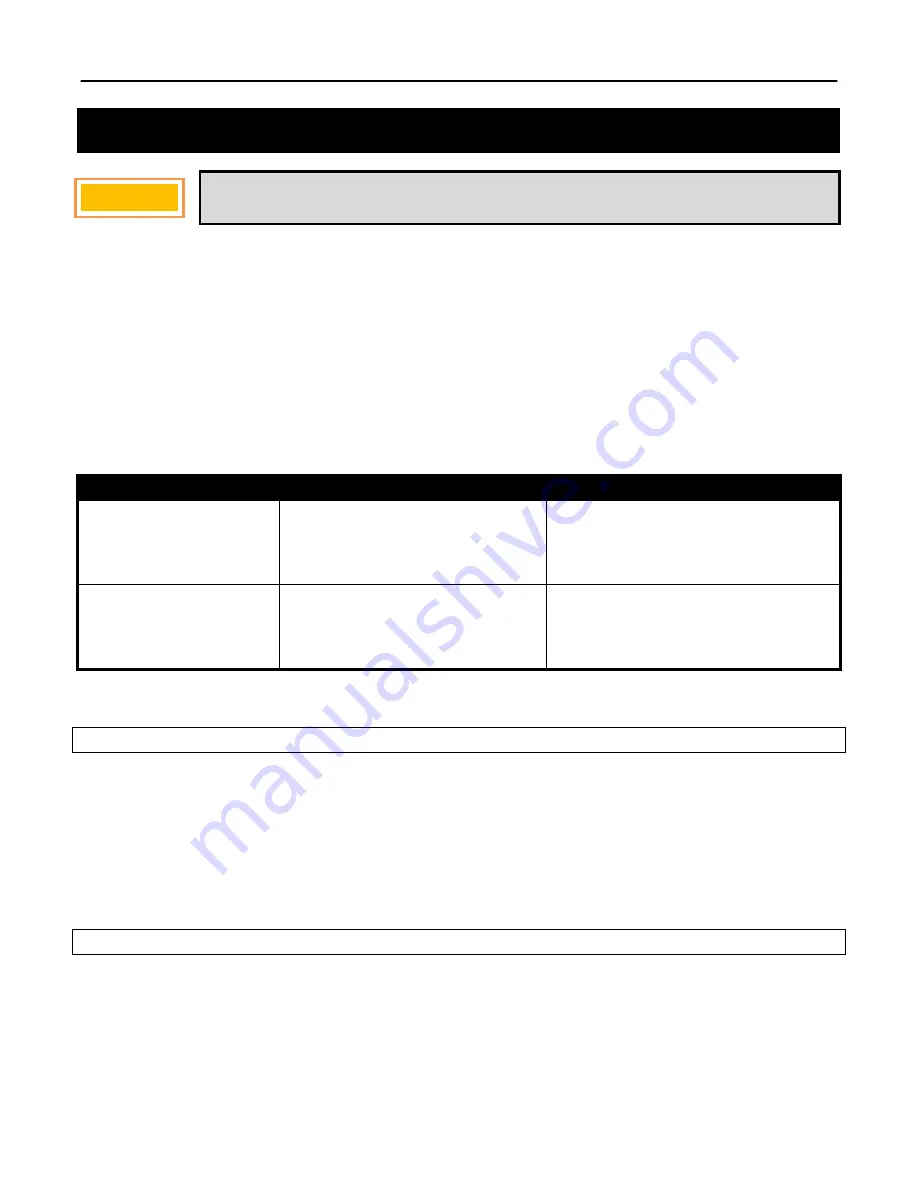
Chapter 10: Client Addressing Schemes
TR0190 Rev. B1
59
10 Client Addressing Schemes
The client addressing scheme setting has no effect when the EL-500 is
operating in bridge mode.
The choice of client addressing scheme affects how EL-500 client access interface addresses
are assigned. The EL-500 can be configured to use an implicit addressing scheme for its client
access interfaces, where the address spaces assume a default size and the addresses are
affected by a number of settable parameters. Alternatively, explicit address spaces can be
defined for each client access interface. The addressing scheme choice also affects what the
addresses of client devices will be when the EL-500 is not operating in centralized DHCP
server mode.
Table 6 compares how the behavior of the EL-500 differs depending upon the addressing
scheme that is chosen.
Feature
Implicit addressing scheme
Explicit addressing scheme
Client access interface
addresses
Derived from node ID and LAN
prefix settings. Client access
interface addresses cannot be
directly set.
Can be set to arbitrary values, with
a few reserved address ranges
that cannot be used.
Size of client address
space
Each of the active client access
interfaces must share a class C
address space.
The address space size for each
client access interface can be set
independently and can be of
arbitrary size.
Table 6. Differences between explicit and implicit addressing schemes
CLI
The choice of implicit or explicit addressing scheme is controlled by the ‘implicit.enable’
parameter in the ‘mesh’ interface. Set this parameter to ‘yes’ to select implicit addressing and
to ‘no’ to select explicit addressing. The example below demonstrates how to select the implicit
addressing scheme.
>
use mesh0
sys>
set implicit.enable=yes
Web GUI
The addressing scheme is set with the “Implicit Addressing” drop-down menu on the “System”
tab of the “System” page. Set this to disabled to choose the explicit addressing scheme.
BRIDGE
Summary of Contents for EL-500
Page 20: ...Chapter 3 Using the Web Interface TR0190 Rev B1 20 Figure 8 Rebooting the EL 500...
Page 68: ...Chapter 11 Ethernet Interface Configuration TR0190 Rev B1 68 Figure 38 Wired DHCP settings...
Page 108: ...Chapter 16 Controlling Access to the ER 1000 TR0190 Rev B1 108 Figure 50 VAP ACL configuration...
















































