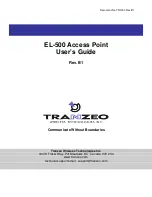Chapter 1: Working with the ER-1000
TR0190 Rev. B1
8
1
Working with the EL-500
Thank you for choosing the Tranzeo EL-500 802.11 Access Point. The EL-500 is a full-
featured access point in a ruggedized enclosure designed for outdoor installation. This user’s
guide presents a wide array of configuration options, but only a limited number of options have
to be configured in order to deploy an EL-500.
1.1
EL-500 Variants
There are two EL-500 variants available, as shown in Table 1.
Model Number
Frequency Band
802.11 standard
EL-500HG
2.4 GHz
802.11b/g
EL-500HA
5.8 GHz
802.11a
Table 1. EL-500 variants
Throughout the manual, “EL-500” will be used to collectively refer to this family of
products. Where the functionality of the variants differs, the actual model number will
be used.
1.2
EL-500 Capabilities
Based on the IEEE 802.11b/g and 802.11a standards and complete with FCC certification, the
EL-500 family of outdoor access points are fully standards compliant. This family of outdoor
access points has been designed with a multitude of network and management features for
ease of installation and operation in any new or existing network. Features include:
•
Multiple ESSIDs per radio
•
High-p26dBm output in 802.11b/g mode
•
High-p23dBm output in 802.11a mode
•
Router or bridge mode operation
•
DHCP server
•
DHCP relay
•
QoS support (IEEE 802.11e WMM)
•
VLAN support (IEEE802.1q)
•
Security
o
WPA
o
WPA2
o
WEP 64/128
Summary of Contents for EL-500
Page 20: ...Chapter 3 Using the Web Interface TR0190 Rev B1 20 Figure 8 Rebooting the EL 500...
Page 68: ...Chapter 11 Ethernet Interface Configuration TR0190 Rev B1 68 Figure 38 Wired DHCP settings...
Page 108: ...Chapter 16 Controlling Access to the ER 1000 TR0190 Rev B1 108 Figure 50 VAP ACL configuration...