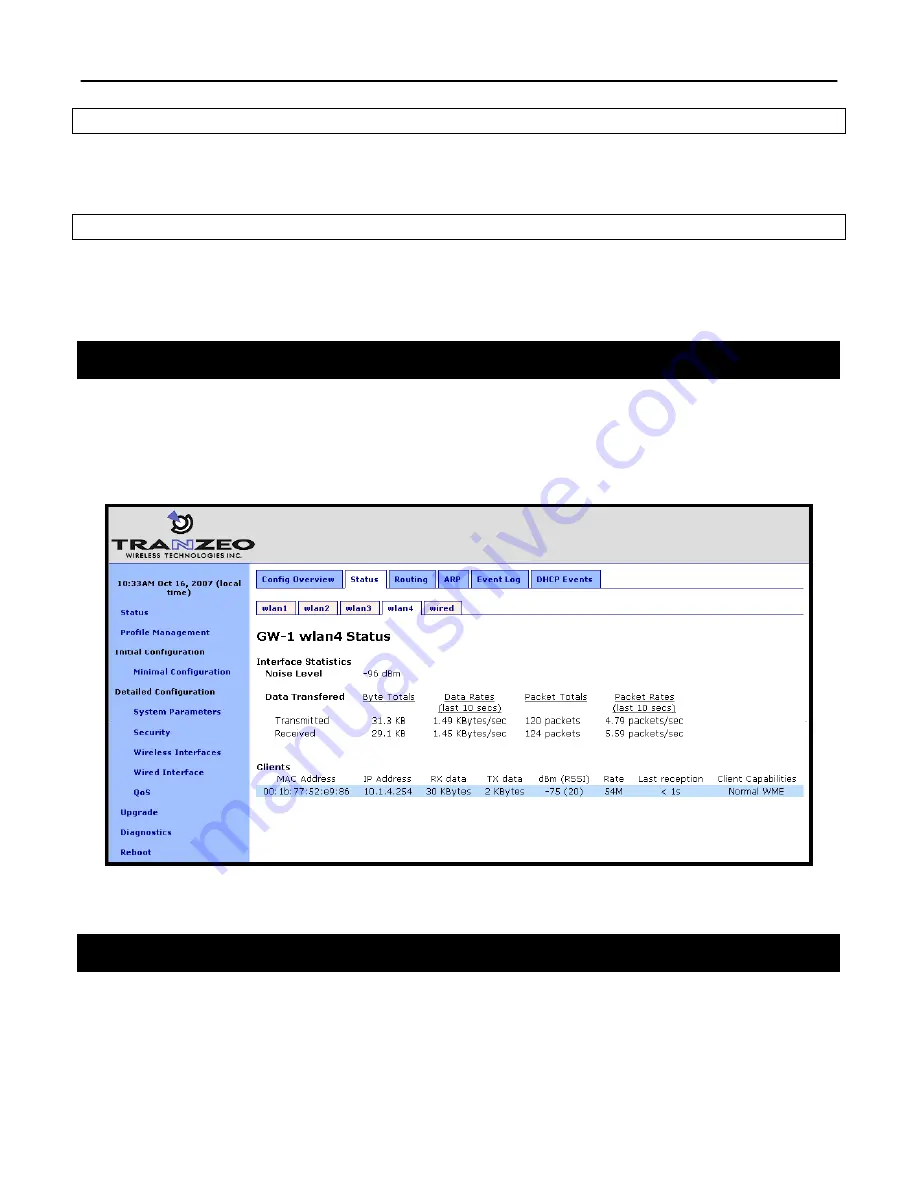
Chapter 13: Virtual Access Point (VAP)
Configuration
TR0190 Rev. B1
81
CLI
The number of IP addresses reserved for statically-configured devices connected to the
Ethernet interface is set with the ‘dhcp.reserve’ parameter in the ‘eth0’ interface.
Web GUI
The ‘dhcp.reserve’ value can be set via the web interface using the “DHCP” sub-tab on the
“DHCP” tab on the “System Parameters” page (see Figure 42).
13.7 Client Devices
Each VAP has a status page that displays information about attached client devices and total
throughput through the VAP. The signal strength of each client device, its MAC address, its IP
address, and the time since data was last received from it are listed. The status pages can be
accessed under the ‘Status’ tab on the ‘Status’ page, as shown in Figure 43.
Figure 43. Virtual access point client device status information
13.8 Encryption and Authentication
The EL-500 supports several common encryption/authentication schemes, including WEP,
WPA, and WPA2, to provide secure wireless access for client devices. WEP keys with 40-bit
or 104-bit lengths, pre-shared WPA keys, and multiple WPA-EAP modes.
Summary of Contents for EL-500
Page 20: ...Chapter 3 Using the Web Interface TR0190 Rev B1 20 Figure 8 Rebooting the EL 500...
Page 68: ...Chapter 11 Ethernet Interface Configuration TR0190 Rev B1 68 Figure 38 Wired DHCP settings...
Page 108: ...Chapter 16 Controlling Access to the ER 1000 TR0190 Rev B1 108 Figure 50 VAP ACL configuration...
















































