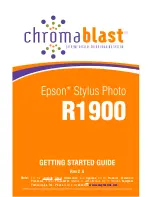Chapter 13: Virtual Access Point (VAP)
Configuration
TR0190 Rev. B1
83
Key format
Encryption format
Encryption key length
s:<5 ASCII characters>
<10 hex values>
WEP
40 bits
s:<13 ASCII characters>
<26 hex values>
WEP
104 bits
<blank>
None
N/A
Table 11. WEP encryption key formats
For example, 104-bit WEP encryption can be enabled using an ASCII key with
>
use wlan1
wlan1>
set key=”s:abcdefghijklm”
or using a hexadecimal key with
>
use wlan1
wlan1>
set key=”0123456789abcdef0123456789”
WEP encryption can be disabled by specifying a blank value as shown below.
>
use wlan1
wlan1>
set key=
Web GUI
WEP encryption can be enabled and the key can be set via the web interface using the
“WPA/WEP” sub-tab under the “AAA” tab on the “System Parameters” page (see Figure 44).
Select “WEP” as the type of encryption from the drop-down menu for the VAP you wish to
configure and set the WEP key in the text box below the drop-down menu. In the example in
Figure 44, ‘wlan1’ has been configured to use WEP.
13.8.2
WPA Pre-Shared Key Mode (WPA-PSK)
In WPA pre-shared key (PSK) mode, a common passphrase is used for client devices
connecting to an EL-500 VAP. To set the WPA-PSK mode, enable WPA for the interface and
set the pre-shared key value as shown below. The passphrase must be between 8 and 63
characters in length.
The minimum number of characters required for the WPA passphrase is 8. However,
it is recommended that a longer passphrase, with at least 15 characters, is used.
This will increase the strength of the encryption used for the wireless link.
Summary of Contents for EL-500
Page 20: ...Chapter 3 Using the Web Interface TR0190 Rev B1 20 Figure 8 Rebooting the EL 500...
Page 68: ...Chapter 11 Ethernet Interface Configuration TR0190 Rev B1 68 Figure 38 Wired DHCP settings...
Page 108: ...Chapter 16 Controlling Access to the ER 1000 TR0190 Rev B1 108 Figure 50 VAP ACL configuration...