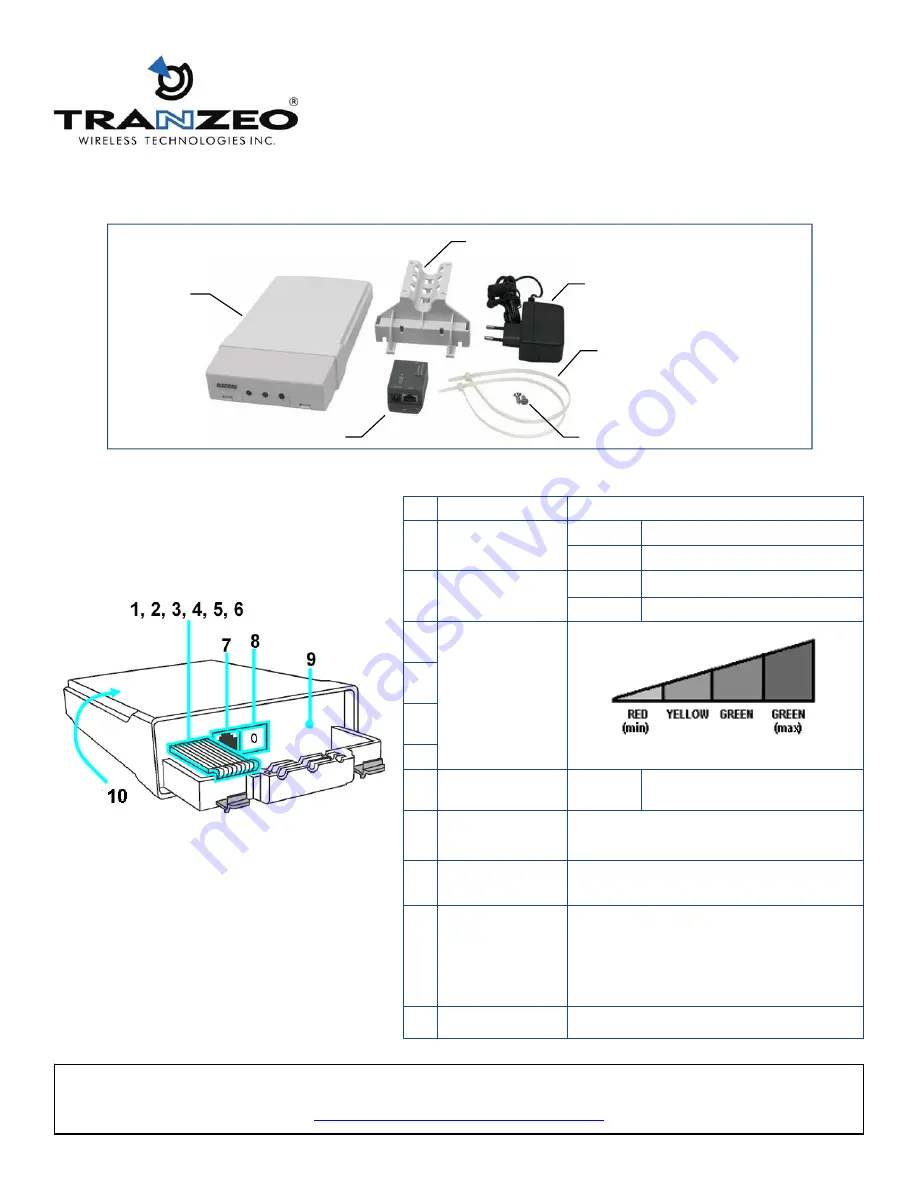
©
2011
Tranzeo
Wireless
Technologies.
All
rights
reserved.
TR2063
Rev.
1.0
Please
download
the
full
version
of
the
User’s
Manual
and
the
latest
fi
rmware
release
from
our
product
support
website
at:
h p://support.tranzeo.com/
fi
les2.php
MX55
Series
Quick
Installa on
Guide
No.
Feature
Descrip on
1
POWER
LED
ON
Power
is
supplied
to
device
O
ff
No
power
is
supplied
to
device
2
ETHERNET
LINK
LED
ON
Ethernet
connec on
is
established
O
ff
Ethernet
connec on
is
not
established
3
SIGNAL
STRENGTH
(RSSI)
LED
(
3
)
(
4
)
(
5
)
(
6
)
4
5
6
6
DIAGNOSTICS
LED
FLASHING
Stops
fl
ashing
when
device
is
ready
a er
ini al
boot
‐
up
sequence
7
ETHERNET
PORT
PoE
Enabled
10/100Mbps
Ethernet
port
Voltage
Range:
12VDC
to
24VDC
8
GROUND
TERMINAL
Connect
to
Earth
ground
using
14AWG
wire
for
op mal
surge
protec on
9
RESET
BUTTON
To
reboot
,
press
and
release
momentarily.
To
reset
password
,
press
and
hold
for
5
seconds,
then
release.
To
restore
factory
default
se ngs,
press
and
hold
for
8
seconds,
then
release.
10
ANTENNA
Front
of
integrated
dual
‐
polariza on
2x2
MIMO
antenna
1.
Box
Contents
2.
Feature
Descrip on
Moun ng
Bracket
Screws
(2pcs)
24VDC/0.5A
DC
Nylon
Zip
Ties
for
Pole
Moun ng
(2pcs)
Moun ng
Bracket
MX55
Radio
PoE
Injector



















