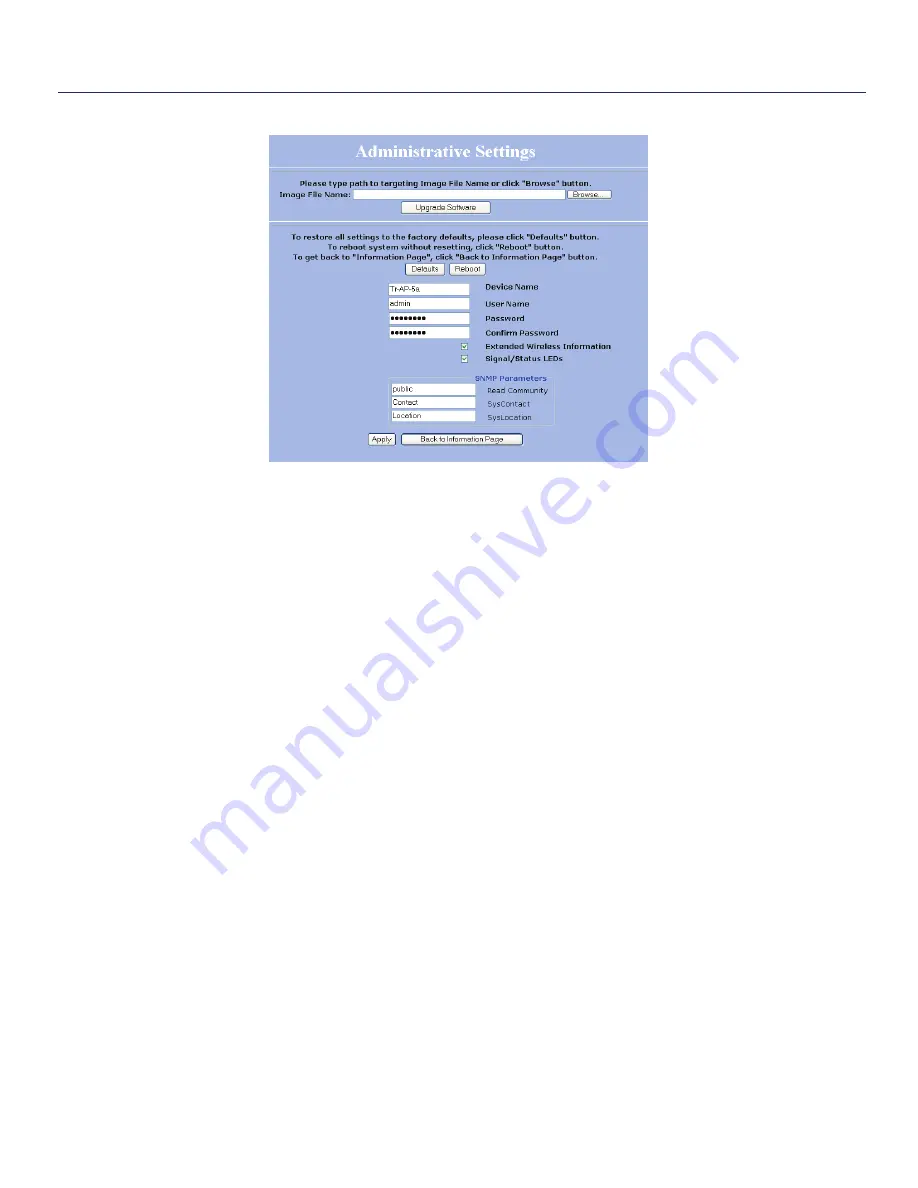
Image File Name
Enter the location of the Firmware update file, or use Browse to locate the file in your PC, and then press “Upgrade Soft-
ware”
Defaults
Returns all settings to factory defaults.
Device Name
The network name of the device.
User Name
The access user name.
Password/Confirm Password
Enter the password for accessing the device
Ext. Info Enabled
Enable extended information. Extended information is only displayed with Tranzeo Wireless Technologies Access
Points.
Signal / Status LEDs
Un-select to turn off the LEDs on the unit.
SMNP Parameters
Here you set the Read Community string and Contact / Location data. It is highly recommended that you change the
SNMP Read Community string immediately to prevent unauthorized scanning of your network.
Version 2.0 supports MIB-II and the 80211 mib.
Note: The in and out values are in 64 bit values to accommodate the high amount of traffic that could pass through a
backhaul link. This should not impact any monitoring program.
Administrative Settings













































