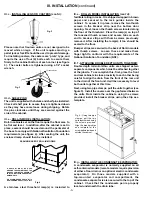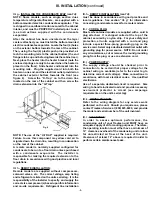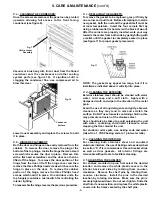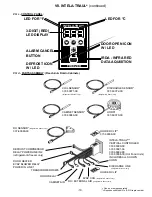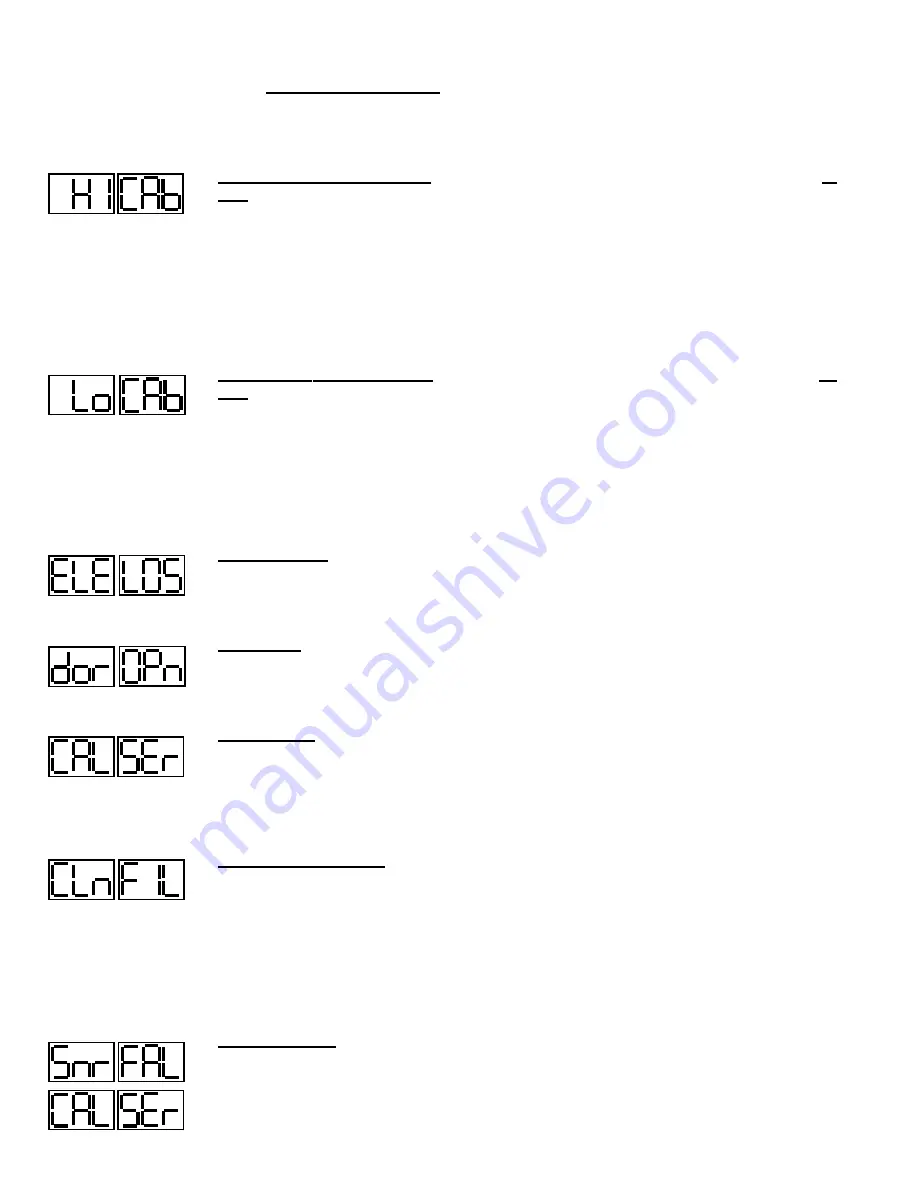
-9-
VII. a - ALARM EXPLANATIONS:
*
NOTE:
Explanation of alarms assume the audible alarm style is set at a 3-second burst or a
continuous audible alarm. References to the audible alarm do not apply if the audible alarm
style is set to OFF (Refer to page 19 for setting the audible alarm style).
High Cabinet Air Temperature:
The audible alarm* will sound and the display will read
HI
CAb
when the temperature inside the cabinet rises above a pre-programmed limit. The limit is
determined by the type of unit being operated (i.e.: refrigerator/freezer). To turn off the audible
alarm*, press the alarm cancel button. The visual alarm text will continue to display until the
cabinet air temperature falls below the limit. If the temperature does not fall below the limit
within 5 minutes, the audible alarm* will sound again and an additional Call Service message
will display.
POSSIBLE CAUSES (for Refrigerator & Freezer Models):
•
Doors open for extended periods of time.
•
Large amounts of hot product placed inside the cabinet.
•
Condenser coil dirty.
Low Cabinet Air Temperature:
The audible alarm* will sound and the display will read
Lo
CAb
when the temperature inside the cabinet falls below a pre-programmed limit. The limit is
determined by the type of unit being operated (i.e.: refrigerator/ freezer). To turn off the audible
alarm*, press the alarm cancel button. The visual alarm text will continue to display until the
cabinet air temperature rises above the limit. If the temperature does not rise above the limit
within 5 minutes, the audible alarm* will sound again and an additional Call Service message
will display.
POSSIBLE CAUSES (for Refrigerator & Freezer Models):
•
No product in unit.
•
Failed sensors.
Loss Of Power:
The audible alarm* will sound and the display will read Electrical Loss, when
the unit regains power after an outage. To turn off the audible alarm* and/or clear the visual
text, press the alarm cancel button. You must reset the clock and date if you are using any
defrost lockouts or are retrieving the information
from the data storage memory. See
“
Setting
The 24-Hour Clock
”
page 12 and
“
Setting the Date
”
page 15.
Door Open:
The door open icon on the face of the control will light and the display will read
Door Open, after the door or doors have been open for 2 minutes. If the door remains open for
an additional 13 minutes the audible alarm* will sound. To turn off the alarm,
close the door
or
press the alarm cancel button. If the door remains open for an additional 5 minutes, the audible
alarm* will sound again (n/a on fire-rated and sliding glass door models).
System Leak:
The audible alarm* will sound and the display will read Call Service, when the
control detects a leak in the refrigeration system. To turn off the audible alarm*, press the alarm
cancel button. The visual alarm text will remain until a service technician has repaired the unit.
If the condition remains for 24 hours, the audible alarm* will sound again.
POSSIBLE CAUSES:
•
Low refrigerant charge.
•
Discharge sensor has failed low.
CONDENSERCLEAN™:
The audible alarm* will sound and the display will read Clean
Filter, when the operating pressures and temperatures exceed a safe operating range. As the
load on the condenser decreases, the alarm will turn off by itself. As the pressures on the
condenser continues to rise, the audible alarm* will stay on for longer periods of time. To turn
off the audible alarm*, press the alarm cancel button. The visual alarm text will remain until the
filter/condenser has been cleaned. If the condition remains for 24 hours, the audible alarm* will
sound again and visual display will read Call Service.
POSSIBLE CAUSES:
•
Inadequate air flow through condenser unit.
•
Discharge sensor has failed high.
Sensor Failures:
The audible alarm* will sound and the display will read Sensor Failure Call
Service, when any of the unit sensors fail to operate. To turn off the audible alarm*, press the
alarm cancel button. The visual alarm text will remain until the sensor has been replaced.
Depending on the function of the sensor, the audible alarm* will sound again in either 5 minutes
or 24 hours.
*Not available on remote models.
VII. INTELA-TRAUL
®
(continued)