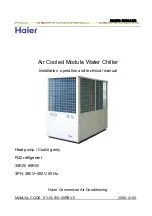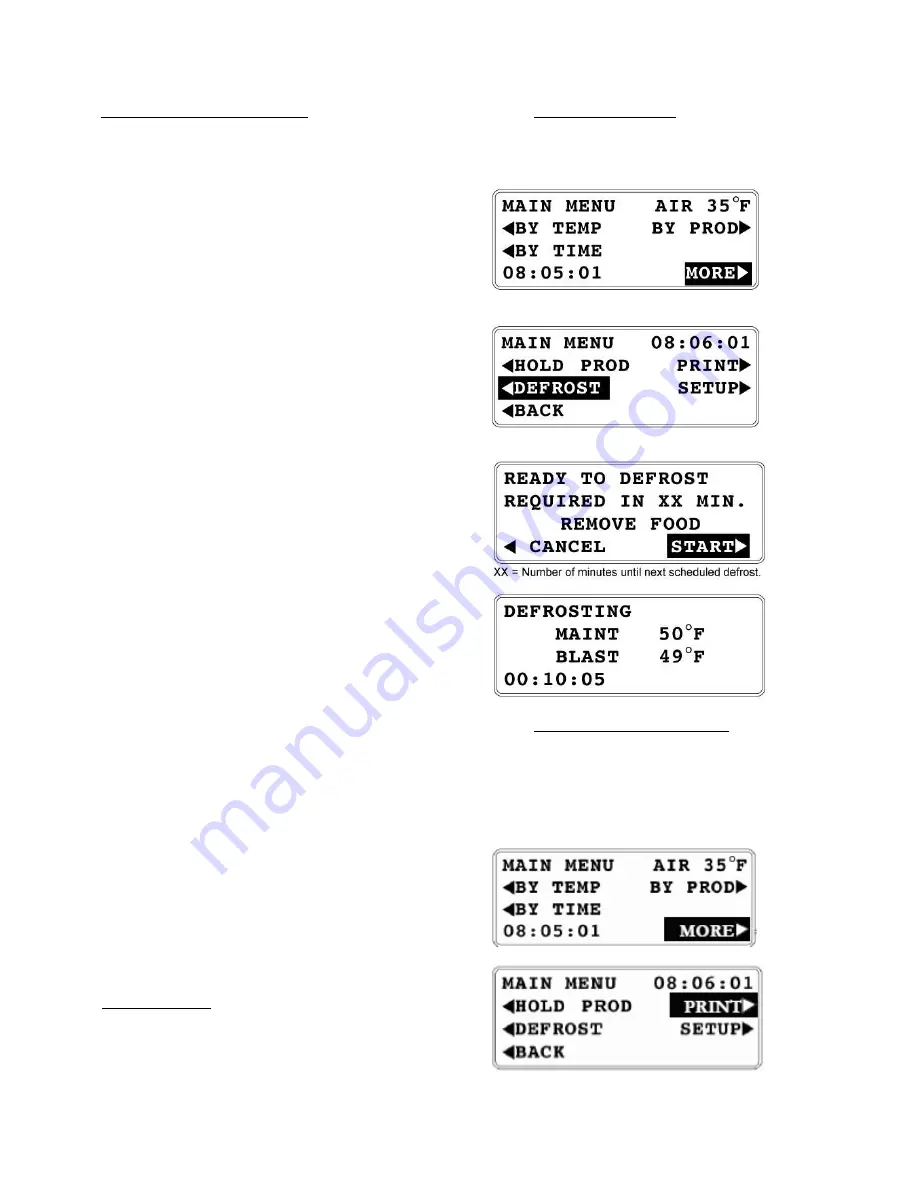
4
IV. SMART CHILL CONTROL
IV.a
–
SEQUENCE OF OPERATION:
a.1
–
Control Revision Numbers
There are multiple versions of the Smart Chill Control
V1.08 - V2.11. Largely troubleshooting on all versions
will be the same.
a.2
–
System Idle:
The Smart Chill control is meant to maintain a median
operating temperature of 37F - 40F when in idle (no
active batches). During this time only
the
“Maintenance” or holding system is active
with the
exception of the RBC200 which runs the Blast system
ever other cycle. Anytime the display shows to be at
the “Main Menu” the system is in idle.
a.3
–
Chill Cycle:
When a standard chill cycle or batch is started the unit
will maintain a median temperature of 10F-14F until all
product is chilled to 37F, if using food probes, or until
preset time is complete. During this time both the
“Maintenance” and “Blast” systems will be active.
a.4
–
Holding:
Once all product reach 37F or below, or the preset time
is completed, the unit will begin what is called a
“Holding” mode. During “Holding”
the unit will again
maintain 37F - 40F but both systems continue to
operate because of the known product load. Once the
operator removes the product and acknowledges the
removal of product via the control the system returns
to idle or the “Main Menu”.
a.5
–
Defrost:
Models RBC100, RBC200, and RBC200RT have electric
defrost. Models RBC50 have hot gas defrost. On all
units defrost is scheduled to occur every 3 hrs and
terminates at a 50F coil temperature. RBC100, RBC200
and RBC200RT have a max defrost duration 40 minutes
while the RBC50 has a max defrost duration of 15
minutes. Once a defrost is initiated it cannot be
overridden or terminated by any method other than
meeting control parameters (time or temperature). The
Smart Chill control WILL NOT initiate a defrost cycle
during a chill cycle. Rather it will flash DEF REQD in
the top left portion of the display screen when a defrost
is required during a chill cycle. Once the chill cycle
completes the unit will then initiate a defrost. The
Smart Chill control WILL initiate a defrost during a Hold
mode.
For more information regarding additional operating
modes and conditions please reference the Owner’s
Manual.
IV.b
–
Manual Defrost:
To initiate a manual defrost the system must be in
idle and at the main menu. Once a defrost is
initiated it cannot be overridden and terminated by
IV.b
–
MANUAL DEFROST (CONT):
any method other than meeting control parameters
(time or temperature).
1. From the “MAIN MENU” select “MORE”
2
. Select “DEFROST”
3
. Select “START” th
e unit should now be in a defrost.
IV.c
–
PRINTING CONTROL DATA:
c.1
–
Cycle/Batch Data:
All batches run “BY TEMP” or using “EASY START”
will be stored in memory. At any time we can access
this data and reprint Cycle/Batch data using the
following instructions.
1. From the “MAIN MENU” select “MORE””
2
. Select “Print”
(Continued on next page)