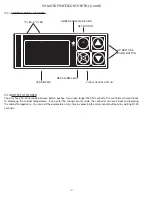-2-
II. RECEIPT INSPECTION
All Traulsen products are factory tested for performance
and are free from defects when shipped. The utmost care
has been taken in crating this product to protect against
damage in transit.
You should carefully inspect your unit for damage during
delivery. If damage is detected, you should save all the
crating materials and make note on the carrier’s Bill Of
Lading describing the damage. A freight claim should be
filed immediately. If damage is subsequently noted during
or immediately after installation, contact our customer care
team to file a freight claim. There is a fifteen (15) day limit
to file freight damage with the carrier. Under no condition
may a damaged unit be returned to Traulsen without first
obtaining written permission (return authorization).
You
may contact Hobart/Traulsen customer care at 800-
333-7447 to request a return or file a claim.
III. a-LOCATION:
Select a proper location for your unit, away from extreme
heat or cold. Allow enough clearance between the unit
and the side wall in order to make use of the door stay
open feature at 120
0
(self-closing feature operates up to
90
0
). The door must be able to open a minimum of 90
0
in
order to make use of the maximum clear door width. Al-
low a minimum of 12 inches (high) above the cabinet for
proper air circulation.
III. b-PACKAGING:
Your Traulsen unit is shipped from the factory bolted to a
sturdy wooden pallet in stretch wrapped material.
Most exterior stainless steel surfaces have a protective
vinyl covering to prevent scratching during manufactur-
ing, shipping and installation. After the unit is installed in
place of application peel, remove and discard the covering
from all surfaces.
To remove the wooden pallet, first if at all possible, we
suggest that the cabinet remain bolted to the pallet dur-
ing all transportation to the point of final installation. The
bolts can then be removed with a 1/2” socket wrench.
Avoid laying the unit on its front, side or back for removal
of the pallet.
NOTE:
Traulsen does not recommend laying the unit on
its front, side or back. If you must, please allow the unit to
remain in an upright position for 24 hours before plugging it
in so that the compressor oils and refrigerant may settle.
III. INSTALLATION
III. INSTALLATION (cont’d)
III. c-INSTALLING/ADJUSTING LEGS OR
CASTERS:
To install legs or casters, slide leg or caster into the caster chan-
nel from the side of the unit without the refrigeration system.
To adjust the legs or casters, loosen the two bolts and move
leg or caster to desired location, spacing between leg or caster
not to exceed 39 inches. Leg or caster on each end of the unit
can not exceed 8 inches from the end of the cabinet.
NOTE:
Traulsen recommends to position legs or casters under
the mullion when possible.
III. d-CORD & PLUG:
All self-contained models are shipped standard with a NEMA
5-15P plug and 9 foot cord . Select only a dedicated electrical
outlet for power source.
Do not cut or remove the round grounding
prong from the plug. Do not use an extension cord.
III. e-POWER SUPPLY:
The supply voltage should be checked prior to connection to
be certain that proper voltage for the cabinet wiring is available
(refer to the serial tag to determine correct unit voltage, see
page 1). Make connections in accordance with local electrical
codes. Use qualified electricians.
Use of a separate, dedicated circuit is required. Size wiring
to handle indicated load and provide necessary over current
protector in circuit (see amperage requirements on the unit’s
serial tag).
BOLT
CASTER CHANNEL
CASTER PLATE
Summary of Contents for TU048QC
Page 22: ...NOTES ...
Page 23: ...NOTES ...