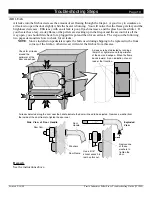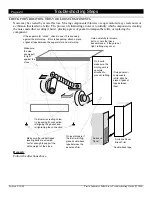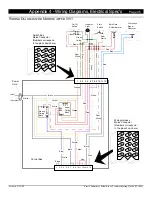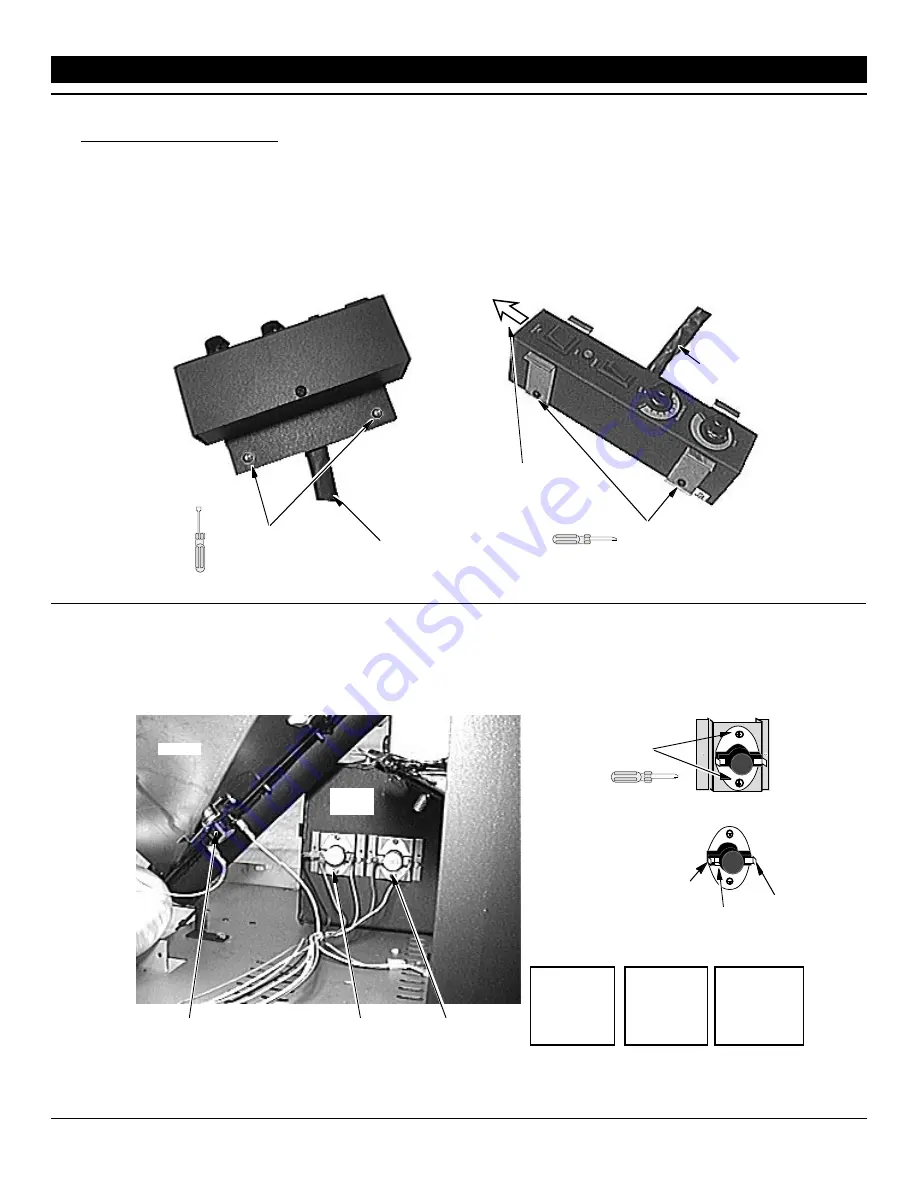
Removal Instructions (
Unplug the Heater First!
)
Page 33
Printed 3/18/98
Travis Industries Pellet Stove Troubleshooting Guide (
1994)
S
WITCH
B
OX
900 PS and Foxfire PS
1. Access the left side of the heater and disconnect the top molex connector from the control box that leads to
the switch box.
2. On stoves, unscrew two attachment screws. For inserts, slide the switch box upwards from its holder.
3. Carefully route the cord and molex connector from the switch box away from the heater.
Remove these two
screws with a 1/4"
nutdriver to remove
the switch box.
1/4" Nutdriver
900 PS and Fox Fire
Switch Box
Cord leading
to control box
900 PI and Fox Fire Bay
Switch Box
The switch box has
brackets that hold it in
place - push it up to
remove.
Cord leading
to control box
Remove these screws
with a phillips
screwdriver to open
up the switch box.
Phillips
Screwdriver
H
OPPER
, C
ONVECTION
,
AND
S
YSTEM
S
NAP
D
ISKS
1. Access the left side of the heater.
2. Remove the convection blower (this is not necessary to access the 900 PS hopper snap disk).
3. The snap disk is removed from its holder with a phillips screwdriver.
System
Snap Disk
Convection
Snap Disk
Hopper Snap Disk (on the 900 PS it is
located on the left side of the hopper)
Hopper
Exhaust
Box
Use a phillips screwdriver
to remove the snap disk
from its holder.
Phillips
Screwdriver
NOTE
: Orientation
of the wires leading
to each snap disk
does not matter,
except the system
snap disk.
203541
T-O-D 60T13
9315
L120-15F
System Snap
Disk Markings:
Black
Blue
Brown
Hopper Snap
Disk Markings:
Convection Snap
Disk Markings:
610016
T-O-D 60T11
9312
L200-40F
610046
T-O-D 60T12
9305
F120-10F
4. When replacing, make sure to correctly connect the wires to the system snap disk.
Summary of Contents for 400 PI
Page 46: ......