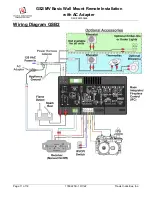GS2 Basic Wall Mount Remote Operation
SKU# 99300695
Page 18 of 18
17602250 - 10/7/22
Travis Industries, Inc.
Disabling Modes From the Remote
NOTE
:
The remote is shipped with the modes disabled. These instructions are for reference purposes only.
1 Remove one battery from the remote.
2 Press down on the on/off button and mode button while replacing the battery.
Make sure to keep the on/off button depressed during the following steps.
HINT: The easiest way to do this step is to place the top
battery in the holder, slightly ajar. Then hold the
buttons down as you press the battery into place.
3 While keeping the on/off button depressed, press and release the mode button until the mode that needs to
be changed is illuminated.
4 With the desired mode illuminated (the illustration below shows the AUX mode illuminated), press the “up” or
“down” button to activate or clear the mode being addressed. Make sure to keep the on/off button depressed
during this process.
5 Release the on/off button to complete programming.
°F
AAA Battery
Flame
Height
Optional
Blower
Comfort
Control
Accent
Light
AUX
Standing
Pilot
Press the "up" button to activate
("SET") the mode selected.
Press the "down" button to clear
("CLR") the mode selected.