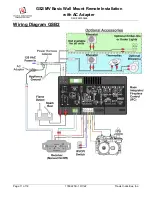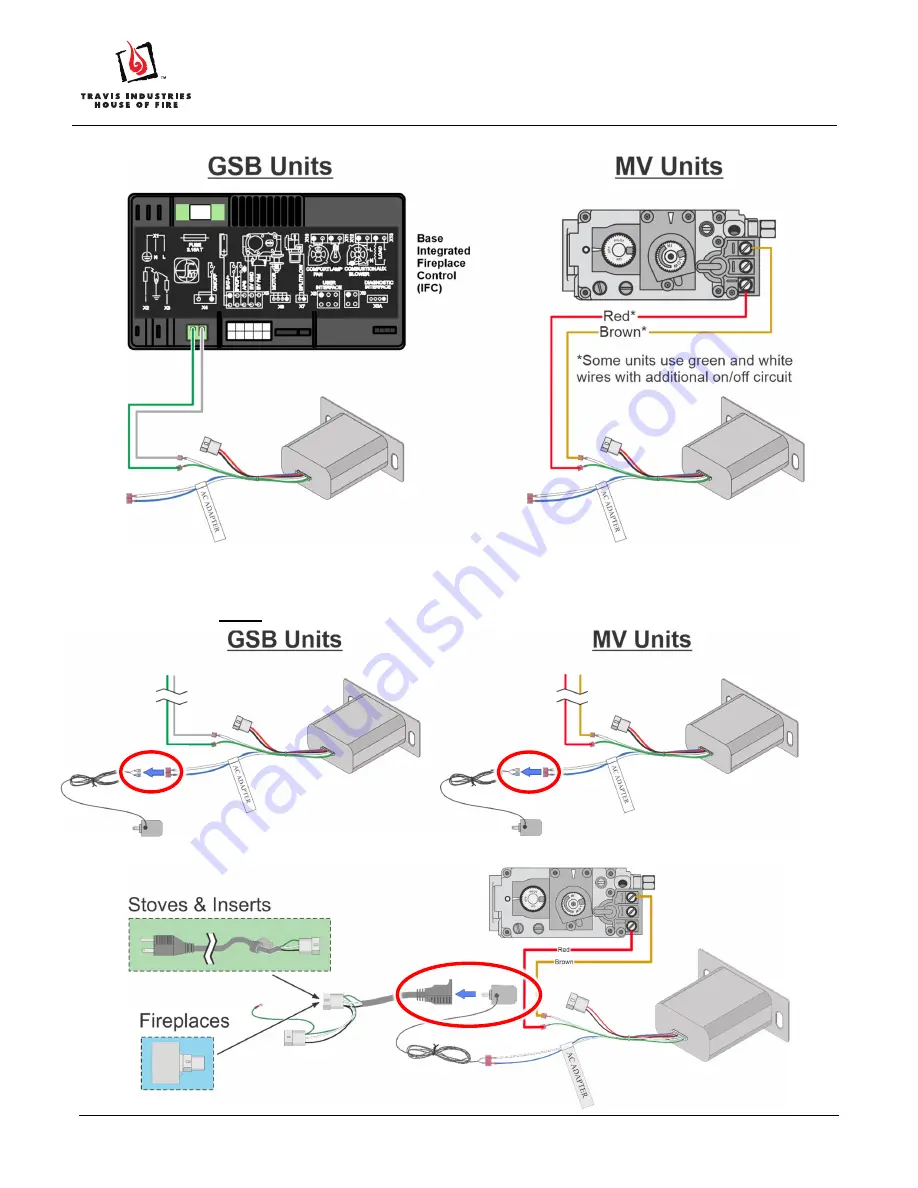
GS2/MV Basic Wall Mount Remote Installation
with AC Adapter
SKU# 99300696
Page 6 of 18
17602250 - 10/7/22
Travis Industries, Inc.
4. Connect the green and white wires to the corresponding On/Off switch wires.
5. Connect the blue and white wires from the back of the receiver to the AC adapter. The insulation that
covers the quick connects on the AC adapter are different colors. The blue connector should be attached
to the blue wire from the receiver and the clear connector should be attached to the white wire.
Orientation DOES matter
.
6. Plug the AC adapter into the pigtail outlet on the power harness adapter.