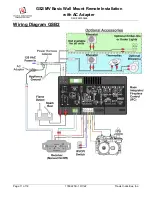GS2/MV Basic Wall Mount Remote Installation
with AC Adapter
SKU# 99300696
Page 9 of 18
17602250 - 10/7/22
Travis Industries, Inc.
Steps Specific to GSB2 Installation
This set of installation instructions shows a summary of the remote installation.
For detailed instructions on the placement of the receiver and other details, refer to the
installation manual included with your appliance.
1 Remove the Green and White wires from the back of the on/off switch.
2 Connect the Green and White wires to the Green and White wires on the remote receiver (Green must attach
to Green and White to White).
3 Disconnect the Molex connector that attaches to the battery holder (discard the battery holder)
4 Connect the Molex connector to the connector from the remote receiver.
5. Verify the wiring does not contact any hot or moving components. Restore the appliance to the correct
configuration. Install the batteries in the remote and receiver. Synchronize the remote to the receiver (page 13).
Stock Configuration
Green to Green
White to White
Discard