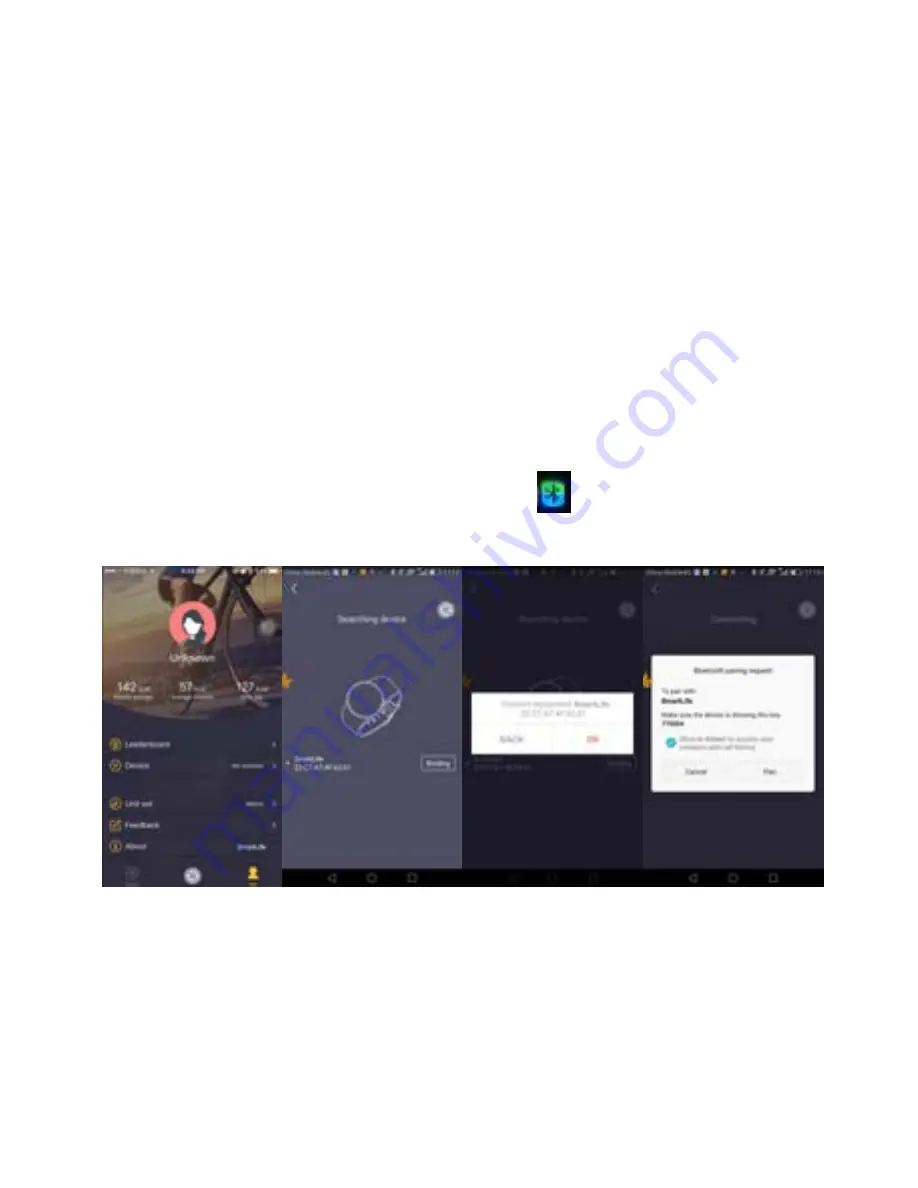
2.Pairing your Smartphone to Smartwatch Device:
2.1 For Android:
2.1.1 Install “XFit” from the App store and open it.
2.1.2 Turn on the Bluetooth on device and smartphone.
2.1.3 Click “ME” at the bottom right – Click “Add Device” – the app
will search for your device
2.1.4 Click “OK” and “Pair” to bind the device.
Note: After connected successfully, the blue and green Bluetooth
icon will show on the smart watch.
2.2 For IOS:
2.2.1 Install “XFit” from the App store and open it.
2.2.2 Turn on the Bluetooth on device and smartphone.
Summary of Contents for DW-019Pro
Page 1: ......
































