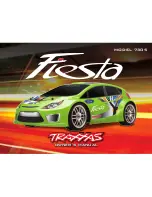14 • TRAXXAS
The electronic speed control is factory set and should not require any
adjustments. These instructions are provided for your reference.
Transmitter Adjustments for the electronic speed control
Before attempting to program your ESC, it is important to make
sure your TQ transmitter is properly adjusted (set back to the factory
defaults). Otherwise, you may not get the best performance from your
speed control.
The transmitter should be adjusted as follows
:
1. Set the throttle neutral switch to the 50/50 setting. This adjusts the
transmitter’s throttle trigger throw to 50% for throttle and 50% for
braking and reverse.
2. Set the throttle trim control to the middle “0” setting.
3. Set the Channel 2 servo reversing switch to the left position. Do not
change the position of any of the servo reversing switches after
programming the ESC.
4. You are now ready to program your speed control.
Setup Programming
(Calibrating your ESC and transmitter)
Read through all of the following programming steps before you begin.
If you get lost during programming or receive unexpected results,
simply unplug the battery, wait a few seconds, plug the battery back in,
and start over.
1. Disconnect each of the motor wires between the ESC and the motor.
This is a precaution to prevent runaway when the speed control is
turned on before it is programmed.
2. Turn on the transmitter (with the throttle at neutral).
3. Connect a fully charged battery pack to the ESC.
4. Press and hold the EZ-Set button (A). The LED
will first turn green and then red. Release the
EZ-Set button.
5. When the LED blinks RED ONCE.
Pull the throttle trigger to the
full throttle position and hold it
there (B).
6. When the LED blinks RED TWICE.
Push the throttle trigger to the full
reverse and hold it there (C).
7. When the LED turns solid GREEN, programming is
complete. The LED will continuously shine green
indicating the ESC is on and at neutral (D).
ESC Operation
To operate the speed control and test the programming, place the
vehicle on a stable block or stand so all of the driven wheels are off the
ground. Reconnect the motor wires. Always make sure that objects and
fingers are clear of the wheels.
1. With the transmitter on, press the EZ-Set button for ½ second, until
the LED shines GREEN, then immediately release the button. This
turns on the ESC. If you press and release too quickly, you may hear
the steering servos jump but the LED may not stay on. (
Note
: If the
throttle is not at neutral or if the throttle trim has been altered, the
LED will turn off after one second and the wheels may begin to drive.)
2. Apply forward throttle. The LED will turn off until full throttle power is
reached. At full throttle, the led will shine GREEN.
3. Move the trigger forward to apply the brakes. Note that braking
control is fully proportional. The LED will turn off until full braking
power is reached. At full brakes, the LED will shine GREEN.
4. Return the throttle trigger to neutral. The LED will shine GREEN.
5. Move the throttle trigger forward again to engage reverse (Profile #1).
The LED will turn off. Once full reverse power is reached, the LED will
shine GREEN.
6. To stop, return the throttle trigger to neutral.
(
Note
: There is no programmed delay when changing from reverse
to forward. Use caution to avoid slamming the speed control from
reverse to forward. On high-traction surfaces, this could result in
transmission or driveline damage.
7. To turn the ESC off, press the EZ-Set button until the green LED
turns off.
Thermal Shutdown Protection
The XL-2.5 speed control is equipped with thermal shutdown
protection to guard against overheating caused by excessive current
flow. If the operating temperature exceeds safe limits, the ESC will
automatically shut down and the ESC LED will flash red. The LED on the
face of the ESC will continuously flash red, even if the throttle trigger
is moved back and forth. After the speed control cools down to a safe
level, the LED will continuously shine green. The ESC will once again
function normally.
ADJUSTING THE ELECTRONIC SPEED CONTROL
A
Green then Red
D
Solid Green
Once Red
B
Twice Red
C
XL-2.5 ESC Specifications
Input Voltage:
4-8 Cells
(4.8V - 9.6V DC)
Case Size
(W x D x H):
26.5 x 46.5 x 22mm
Weight:
33 Grams
Motor Limit
(380 Size):
10-turns*
On-Resistance
(@Trans):
0.008 Ohms
Reverse Delay:
None
BEC Voltage:
6.0V DC
Power Wire:
16 Gauge / 40mm
Input Harness:
26 Gauge / 130mm
Motor Wires:
16 Gauge / 40mm
Transistor Type:
MOSFET
PWM Frequency:
2300 Hz
*Properly geared