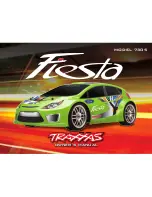TRAXXAS • 15
ESC Profile Selection
The speed control is factory set to Profile #1. To change the profile,
follow the steps on described below. The speed control should be
connected to the receiver and battery, and the transmitter should be
adjusted as described previously. The profiles are selected by entering
the programming mode.
ESC Profile Description
Profile #1 (Sport Mode): 100% Forward, 100% Brakes, 100% Reverse
Profile #2 (Race Mode): 100% Forward, 100% Brakes, No Reverse
Profile #3 (Training Mode): 50% Forward, 100% Brakes, 50% Reverse
Selecting Sport Mode (Profile #1)
1. Turn on your transmitter
and connect a fully charged
battery pack to the ESC.
2. With the ESC off, press and
hold the EZ-Set button until
the light turns solid green,
then solid red and then begins
blinking red (indicating the
Profile numbers).
3. When the light blinks red once, release the EZ-Set button.
4. The light will then turn green and the model is ready to drive.
Selecting Race Mode (Profile #2)
1. Turn on your transmitter
and connect a fully charged
battery pack to the ESC.
2. With the ESC off, press and
hold the EZ-Set button until
the light turns solid green,
then solid red and then begins
blinking red (indicating the
Profile numbers).
3. When the light blinks red twice, release the EZ-Set button.
4. The light will then turn green and the model is ready to drive.
Selecting Training Mode* (Profile #3)
1. Turn on your transmitter and
connect a fully charged battery
pack to the ESC.
2. With the ESC off, press and hold
the EZ-Set button until the light
turns solid green, then solid red
and then begins blinking red
(indicating the Profile numbers).
3. When the light blinks red three
times, release the EZ-Set button.
4. The light will then turn green and the model is ready to drive.
Note
: If you missed the mode you wanted, keep the EZ-Set button
pressed down and the blink cycle will repeat until a Mode is selected.
ADJUSTING THE ELECTRONIC SPEED CONTROL
*Patent-pending
Patent Pending Training
Mode (Profile #3) reduces
forward and reverse throttle
by 50%. Training Mode
is provided to reduce the
power output allowing
beginning drivers to better
control the model. As driving
skills improve, simply change
to Sport or Race Mode for
full-power operation.
Tip For Fast Mode Changes
The ESC is set to Profile 1
(Sport Mode) as the default.
To quickly change to Profile 3
(Training Mode), with the
transmitter on and the ESC
turned off, press and hold
the SET button until the light
blinks red three times and then
release. For full power, turn off
the ESC then quickly change
back to Profile 1 (Sport
Mode) by pressing and
holding the SET button until
the light blinks red one time
and then releasing.
Green to Red to Off
Release
One blink Red
Solid Green
Green to Red to Off
Release
Two blinks Red
Solid Green
Green to Red to Off
Release
Three blinks Red
Solid Green