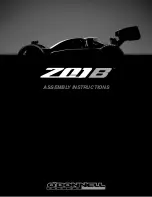2 • 1/16 E-REVO VXL
3
BEFORE YOU
PROCEED
4
SAFETY
PRECAUTIONS
5
TOOLS, SUPPLIES,
AND REQUIRED
EQUIPMENT
6
ANATOMY OF THE
1/16 E-REVO VXL
7
QUICK START:
GETTING UP
TO SPEED
8
TRAXXAS TQ 2.4GHz
RADIO & VELINEON
POWER SYSTEM
16
ADJUSTING THE
ELECTRONIC SPEED
CONTROL
18
DRIVING YOUR MODEL
21
TUNING
ADJUSTMENTS
26
MAINTAINING
YOUR MODEL
INTRODUCTION
Thank you for purchasing a Traxxas VXL 1/16 scale model. Your
new model combines proven Traxxas innovations, including
F1-inspired rocker-actuated suspension, waterproof electronics,
and a monocoque-style chassis for outstanding handling and
incredible speed and power. Your Traxxas model is designed for
high-performance driving, with balanced weight distribution,
lightweight and high-strength materials, and the precise
engineering that is the hallmark of all Traxxas vehicles.
Your model’s Velineon brushless motor system represents the
state of the art in Ready-To-Race® electric power. In addition to the
high power output and incredible speeds possible with brushless
technology, the Velineon system offers precise throttle feel, built-in
Low-Voltage Detection, and Traxxas’ exclusive Training Mode. Only
Traxxas makes brushless power so easy, fast, and fun.
We know you’re excited about getting your new model on
the road, but it’s very important that you take some time to
read through the Owner’s Manual. This manual contains all the
necessary setup and operating procedures that allow you to unlock
the performance and potential that Traxxas engineers designed
into your model.
Even if you are an experienced R/C enthusiast,
it’s important to read and follow the procedures in this manual.
Thank you again for going with Traxxas. We work hard every day to
assure you the highest level of customer satisfaction possible. We
truly want you to enjoy your new model!
Traxxas Support
Traxxas support is with you every step of the
way. Refer to the next page to find out how to
contact us and what your support options are.
Quick Start
This manual is designed with a Quick
Start path that outlines the necessary
procedures to get your model up
and running in the shortest time possible. If you are an
experienced R/C enthusiast, you will find it helpful and fast.
Be sure and read through the rest of the manual to learn
about important safety, maintenance, and adjustment
procedures. Turn to page 7 to begin.
FCC Compliance
This device contains a module that complies with the limits for a Class B digital device as described in part 15 of the FCC rules. Operation is subject to the following two conditions: (1) This device may not cause
harmful interference, and (2) this device must accept any interference received, including interference that may cause undesired operation.
The limits for a Class B digital device are designed to provide reasonable protection against harmful interference in residential settings. This product generates, uses and can radiate radio frequency energy, and, if
not operated in accordance with the instructions, may cause harmful interference to radio communications. The user is cautioned that changes or modifications not expressly approved by the party responsible for
compliance could void the user’s authority to operate the equipment.
Canada, Industry Canada (IC)
This Class B digital apparatus complies with Canadian ICES-003 and RSS-210. This device complies with Industry Canada license exempt RSS standard(s). Operation is subject to the following two conditions: This
device may not cause interference, and This device must accept any interference, including interference that may cause undesired operation of the device.
Radio Frequency (RF) Exposure Statement
This equipment complies with radio frequency exposure limits set forth by FCC and Industry Canada for an uncontrolled environment. This equipment should be installed and operated with a minimum distance of
20 centimeters between the radiator and your body or bystanders and must not be co-located or operating in conjunction with any other antenna or transmitter.