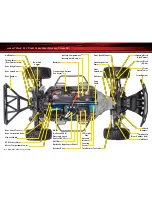14 • SLASH 4X4 ULTIMATE
TRAXXAS TQ
i
RADIO & VELINEON POWER SYSTEM
5
Remember, always turn the
TQi transmitter on first and
off last to avoid damage to
your model.
Automatic Fail-Safe
The TQi transmitter and
receiver are equipped with
an automatic fail-safe system
that does not require user
programming. In the event
of signal loss or interference,
the throttle will return to
neutral and the steering will
hold its last commanded
position. If Fail-Safe activates
while you are operating
your model, determine the
reason for signal loss and
resolve the problem before
operating your model again.
Stop immediately at the first
sign of weak batteries. Never
turn the transmitter off when
the battery pack is plugged
in. The model could run out
of control.
RADIO SYSTEM RULES
•
Always turn your TQi transmitter on first and off last. This procedure
will help to prevent your model from receiving stray signals from
another transmitter, or other source, and running out of control. Your
model has electronic fail-safes to prevent this type of malfunction,
but the first, best defense against a runaway model is to always turn
the transmitter on first and off last.
•
Always use new or freshly charged batteries for the radio system.
Weak batteries will limit the radio signal between the receiver
and the transmitter.
Loss of the radio signal can cause you to lose
control of your model.
•
In order for the transmitter and receiver to bind to one another,
the receiver in the model must be turned on within 20 seconds
of turning on the transmitter. The transmitter LED will flash fast
red, indicating a failure to link. If you miss it, simply turn off the
transmitter and start over.
•
Always turn on the transmitter before plugging in the battery.
RADIO SYSTEM BASIC ADJUSTMENTS
Throttle Neutral Adjustment
The throttle neutral adjustment is located
on the transmitter face and controls the
forward/reverse travel of the throttle trigger.
Change the adjustment by pressing the
button and sliding it to the desired position.
There are two settings available:
50/50
: Allows equal travel for both acceleration and reverse.
70/30
: Allows more throttle travel (70%) and less reverse travel (30%).
Note: We strongly recommend to leave this control in its factory
location until you become familiar with all the adjustments and
capabilities of your model.
To change the throttle neutral adjust
position, turn the transmitter off before adjusting the neutral
position.
You will need to reprogram your electronic speed control
to recognize the 70/30 setting.
Turn to VXL-3s Setup Programming
on page 17 for instructions.
Steering Trim
The electronic steering trim located on the
face of the transmitter adjusts the neutral
(center) point of the steering channel.
Multi-Function Knob
The Multi-Function knob can be
programmed to control a variety of functions.
From the factory, the Multi-Function knob
controls steering sensitivity, also known as exponential or “expo.”
When the knob is turned counterclockwise all the way to the left
(default position), expo is off and steering sensitivity will be linear
(the most commonly used setting). Turning the knob clockwise will
“add expo” and decrease the steering sensitivity in the initial range
of steering wheel travel left or right from center. For more detail on
steering exponential, refer to page 16.
RADIO SYSTEM CONTROLS
Forward
Neutral
Brake/Reverse
TURN
R
IG
H
T
T
U
R
N
LE
FT
Always turn your
transmitter on first.
Turn on the model.
1
2
Plug in the battery.
3