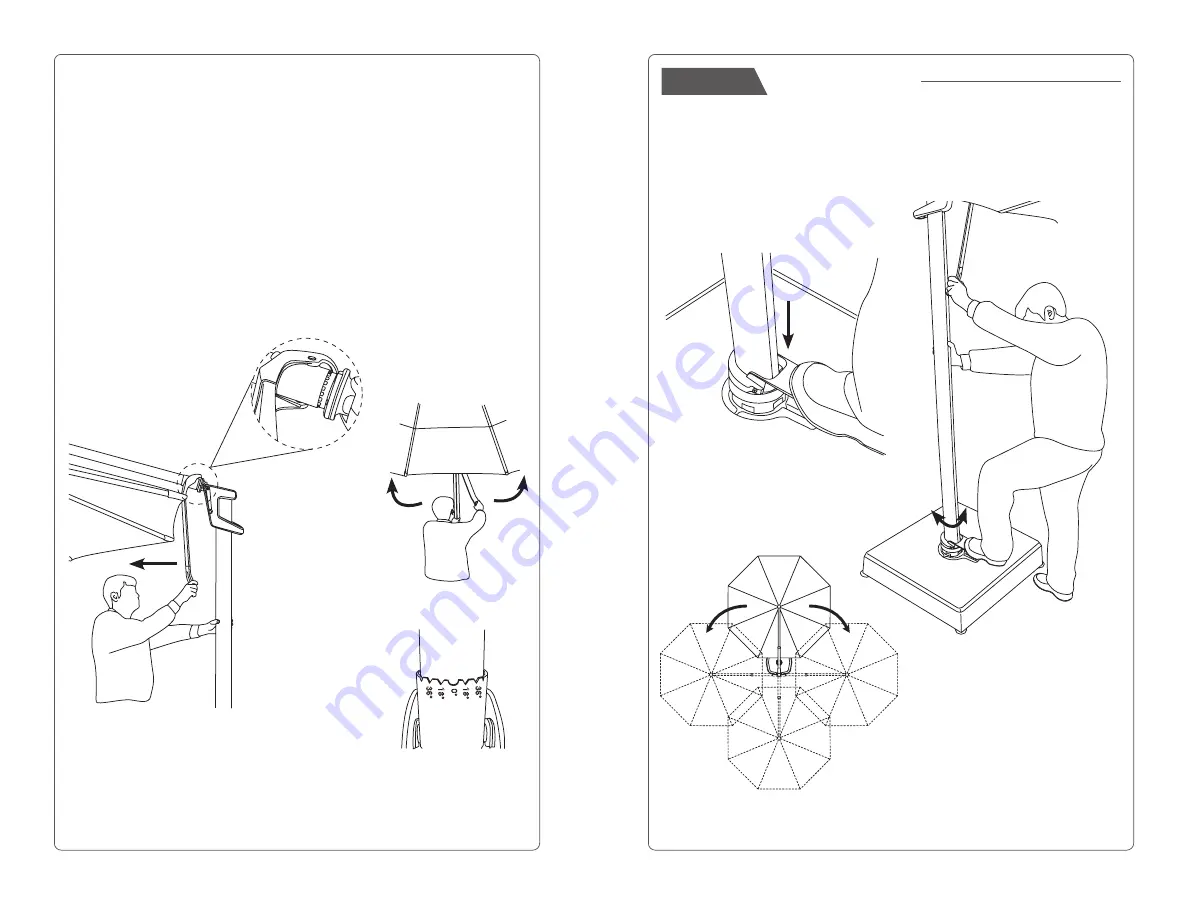
5
(Fig. 18)
(Fig. 19)
(Fig. 16)
Tilting Gears
PULL
(Fig. 17)
To Tilt Canopy Horizontally:
IMPORTANT: PRIOR TO USING TILT FEATURE.
To avoid personal injury or damage to the umbrella, make sure the area behind you is clear
and free from any furniture or structure.
Make sure canopy is fully OPEN. Position yourself in front of the tilt lever and pull loop lock
from main frame track (Fig. 16). Pull out further to disengage tilting gears and reveal gear
teeth (Fig. 17). Move the tilt lever to the left or right, opposite the desired tilt direction (Fig. 18).
Use the tilt degree scale as a guide
(Fig. 19). Now, push forward slightly to re-engage tilting
gear teeth. Move tilt lever to center position (canopy should be moving also) and snap the
loop lock back into main frame track.
NOTE:
We do not recommend tilting vertically and horizontally at a maximum tilt degree for a
prolonged period of time. Doing so may result in damage to umbrella.
Tilt Degrees
(Fig. 20)
(Fig. 21)
(Fig. 22)
STEP
5
ROTATING UMBRELLA
Place your foot on the foot pedal of the rotating hub and step-on the foot pedal
to release rotating lock (Fig. 20). Place one hand on the main frame and one hand on
the tilt lever (Fig. 21), swivel the umbrella frame in either direction until desired position is
reached (Fig. 22). Step off the foot pedal to engage rotating lock and lock position (you will
hear the pedal click, as it reaches the next available lock position).
6






























