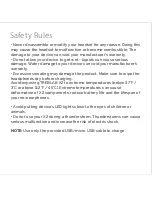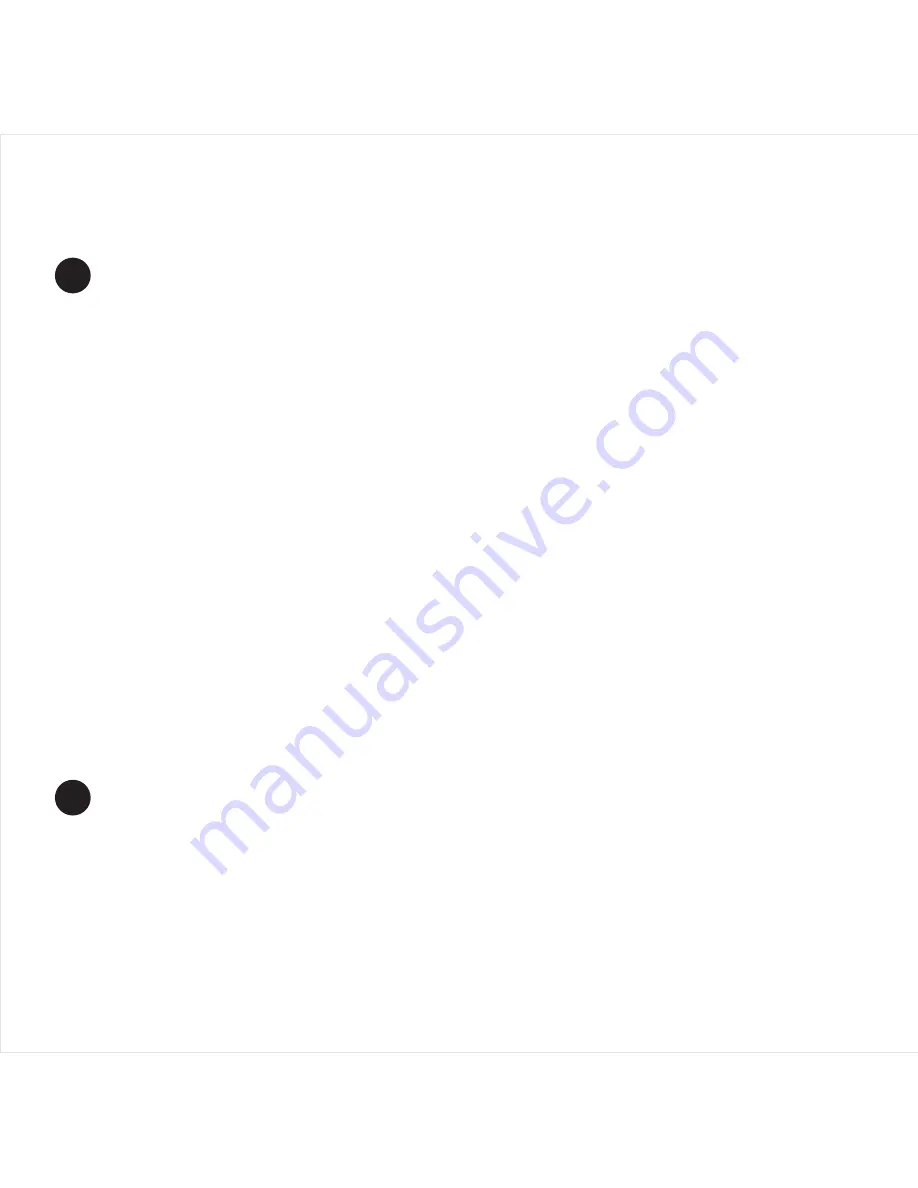
Using the Charging Dock
Charging dock power
ON/OFF
1
Charge the earbuds with charging dock
2
a.
Earbud battery low - On iPhone and some Android smartphones, you can
check earbud battery level on the phone
b.
When earbud battery is at low level, there will be a 'Battery Low' voice
prompting every 2 minutes in your earbuds until you put them to charge,
and a red light flashing instead of the Bluetooth connection blue indicator.
a.
Charging dock power on/off - Single click power button to turn on the
charging dock, left and right earbud charging indicators will continuously and
slowly flash for several times while the earbuds are charging: 4 times = full
battery, 3 times = 75% battery, 2 times = 50% battery, 1 time = 25% battery.
b.
Long press power button for 1 second until left & right earbud charging
indicators quickly flash 3 times and go off, the charging dock is now turned off.
c.
The charging dock will turn OFF automatically after being idle for 8 hours
(After taking the earbuds out from charging dock or the earbuds get fully
charged)
d.
You can use the charging dock to charge your earbuds while it's connected
to a power source. Also, your charging dock has a built-in battery and it can be
used to recharge your earphones.