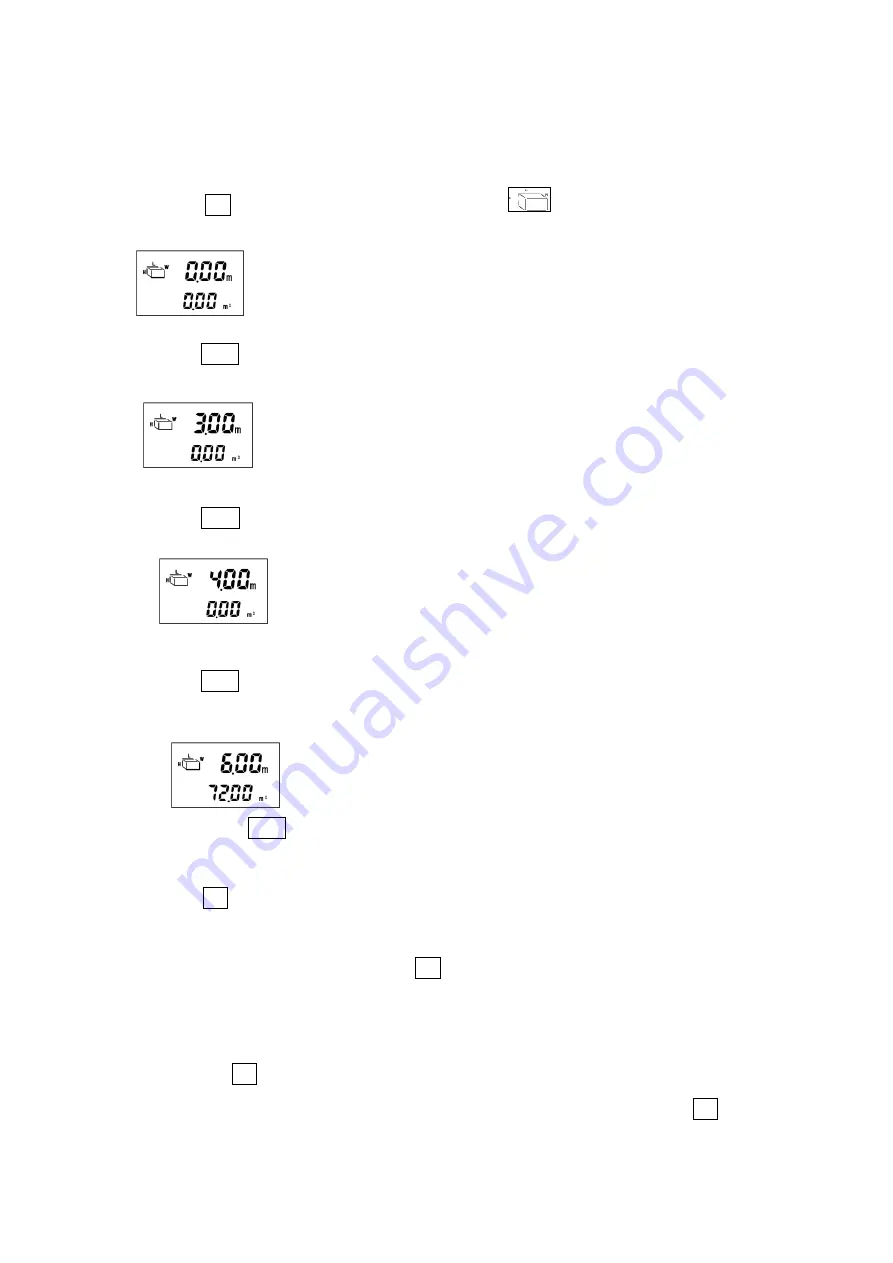
Repeat the steps above to keep adding the measured area.
Volume
Press SET key to enter volume mode, and the
will appear on the display for
calculation of a room volume;
The length character “L” on the screen will blink showing length measurement will be taking.
Press READ key to take length measurement, the result will be displayed on upper portion of
screen. (Step 1)
The width character “W” on the screen will blink showing the next measurement to take.
Press READ key to take width measurement, the result will be displayed on upper portion of
screen. (Step 2);
The height character “H” on the screen will blink showing the next measurement to take.
Press READ key to take height measurement, the result will be displayed on upper portion of
screen. (Step 3);
Then the volume is automatically displayed on the lower portion of the screen;
Pressing the READ key again will toggle back and forth between the length, width and height
measurement on the upper portion of the screen;
Press SET key to clear the data on the portion of the screen, and then can begin the new
calculation of volume;
To choose measurement mode, press SET key again.
Tips:
Press the SET key one by one will toggle back and forth between the length, area, volume
and length measurement. If there are datum on the display, first pressing the SET key will
clear the current datum, and the mode will be invariable.




































