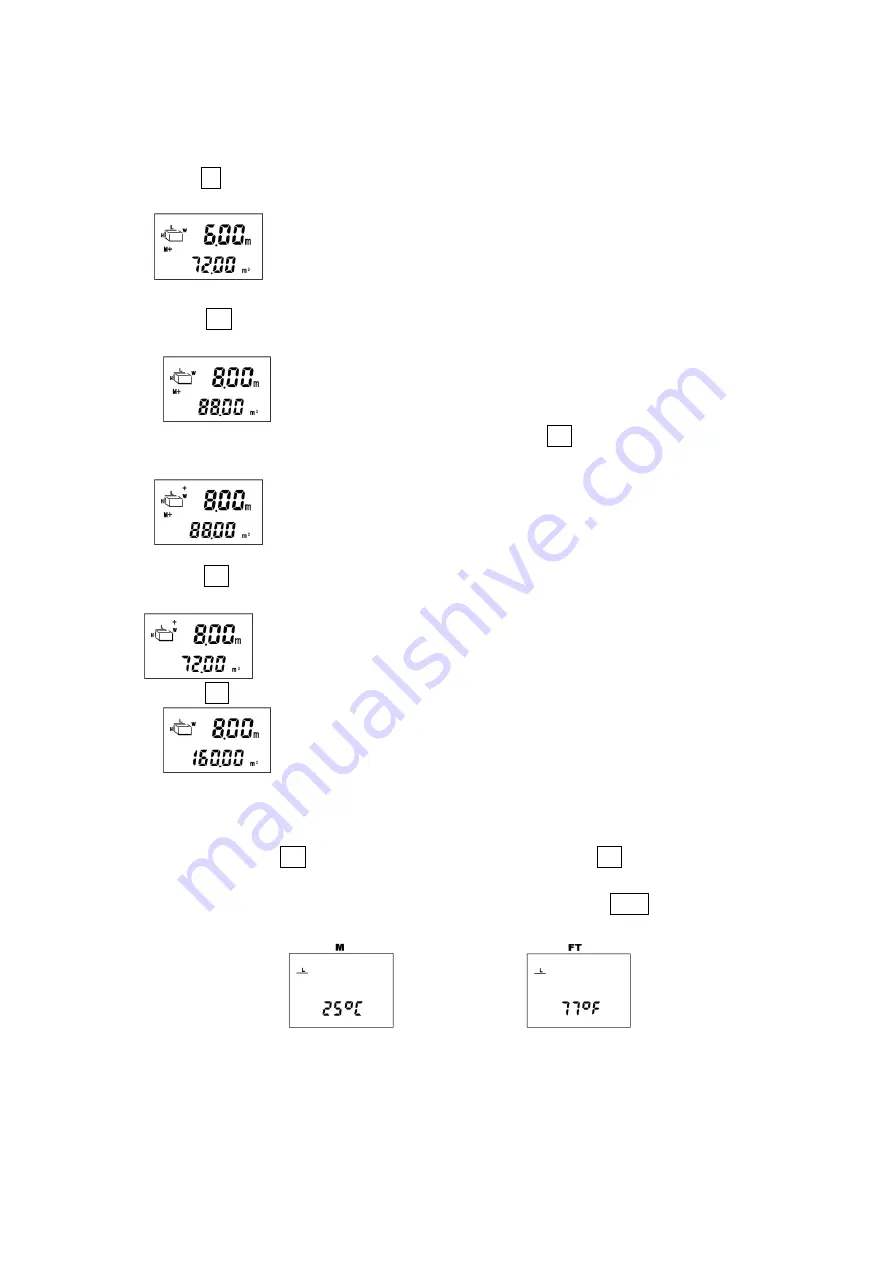
Addition of volumes under volume mode:
Press M key to save the calculated volume of first time measurement, and the “M+” icon will
appear on LCD;
Press SET key to clear the current displayed data, then can begin the second time
measurement and computation (Follow step 1 to 3 under the volume section).
After getting the calculated volume of second time, press +/= key to enter the addition mode.
A “+” icon would appear on LCD;
Press RM key to recall the first calculated volume for the addition. The “M+” icon will
disappear and the stored memory will be automatically cleared;
Press +/= key, the sum of both volumes is shown on the lower portion of the screen;
Repeat the steps above to keep adding the measured volume.
Temperature display
Press and hold SET key and at the same time press the RM key, the environment
temperature will appear on the lower portion of screen (the unit is
℃
if the distance unit is
M, while the unit is
℉
if the distance unit is ft/in), and press the READ key again to return
the measuring state.



































