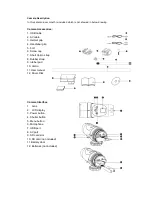Deleting video footage
Press the Menu button for 2 seconds to enter into setting, the 720P icon
flicks , press the
shutter button, it come out VGA
setting, then press again the shutter button to enter into
the secondary menu, the le
tter “D” (mean delete)exist on the LCD screen, the first item display
“NO”, means delete no file, press the shutter button again, the second item display “ONE”,
press the menu button to delete the last recorded video footage. Press again the shutter
button
, the third item display “ALL”, press again the menu button to delete all the video footage.
To quit the menu and return to video mode, press again the shutter button.
Time Setting
Press the Menu for about 2 seconds to enter setting, the 720P icon
flicks , press the
shutter button repeatedly after it exists VGA
“
”, “NO”, “ONE”, when the icon “ALL” appear,
long press the menu button to enter time setting,
Set the Year
1. the small ico “
Y
” flicker, meantime, The 3rd digit of Year flicker, Press the 'shutter' button to
adjust number(20X1-20X9), then press the menu button to confirm, after which the last digit of
the year flick, press the 'shutter' button to adjust the number(201X-209X), then press the
menu button to confirm.
Set the Month
24.
After setting the year, the small icon “
M
” flicks on LCD, meantime the second digit of Month
flick, press the 'shutter' button to adjust number (1-12), then press the menu button to
confirm.
Set the Date
25.
After setting the Month, the small icon “
D
” flicks on LCD, meantime the second digit of date
flick, press the 'shutter' button to adjust number
(
01-31
)
, then press the menu button to
confirm.
Set the Hour
26. Aft
er setting the Date, the small icon “
H
” flicker, meantime, The first digit of hour flicker,
press the 'shutter' button to adjust number(01-24), then press the menu button to confirm
Set the minute
27.
After setting the hour, the small icon “
M
” flicker, meantime, The first digit of minute flicker,
press the 'shutter' button to adjust number(01-59), then press the menu button to confirm
When time setting finishes, press the menu button to return to video mode.
Remark:
If you want to skip the year, months, or other settings, press the menu to enter into
next setting: e.g. when set the year, if there is no need setting the third digit, press the menu
button once, then it will skip to next setting the forth digit of year.