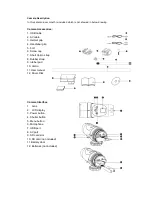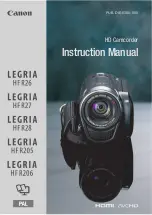Long press the “Menu” button on camera first
, then connect the camera to computer via
USB cable, the camera LCD will display “PC”, open the “My computer”, double click the
camera icon
, you could use it as PC camera.
Remark: When the voltage below 2.4V, low battery icon will displayed, you should prepare to
change the battery, when it run out of battery, the camera will continuous beeping, after three
seconds, the camera will shut off automatically.
When system inspect that there is a SD card, SD icon will display on LCD screen.
Additional remark: If use high capacity SD card or there are many files in storage, pls wait a
while after shift to the delete menu, it may take a longer time than usual to delete the files.
When deleting all the files, the letter “ALL” on the LCD will stop flickering, after it finishes
deleting, it flickers again on LCD.
Troubleshooting
There's no display
-Are the batteries properly installed?
-Do the batteries need replacing?
After the Action Cam is connected to my PC, it cannot find the
new drive in the 'My Computer' folde
r
-Make sure each end of the Action Cam USB cable is properly and firmly connected.
-Make sure your USB port is working properly. Try connecting another USB device
into the port. If the other device does not work, the USB port may have a malfunction.
I can't capture the video footage
-Make sure there is enough space on the internal memory of Action Cam or the SD
card; the display will tell you how much time left for video recording.
-
Make sure the SD card is not locked if you have inserted the SD card. It can’t take video