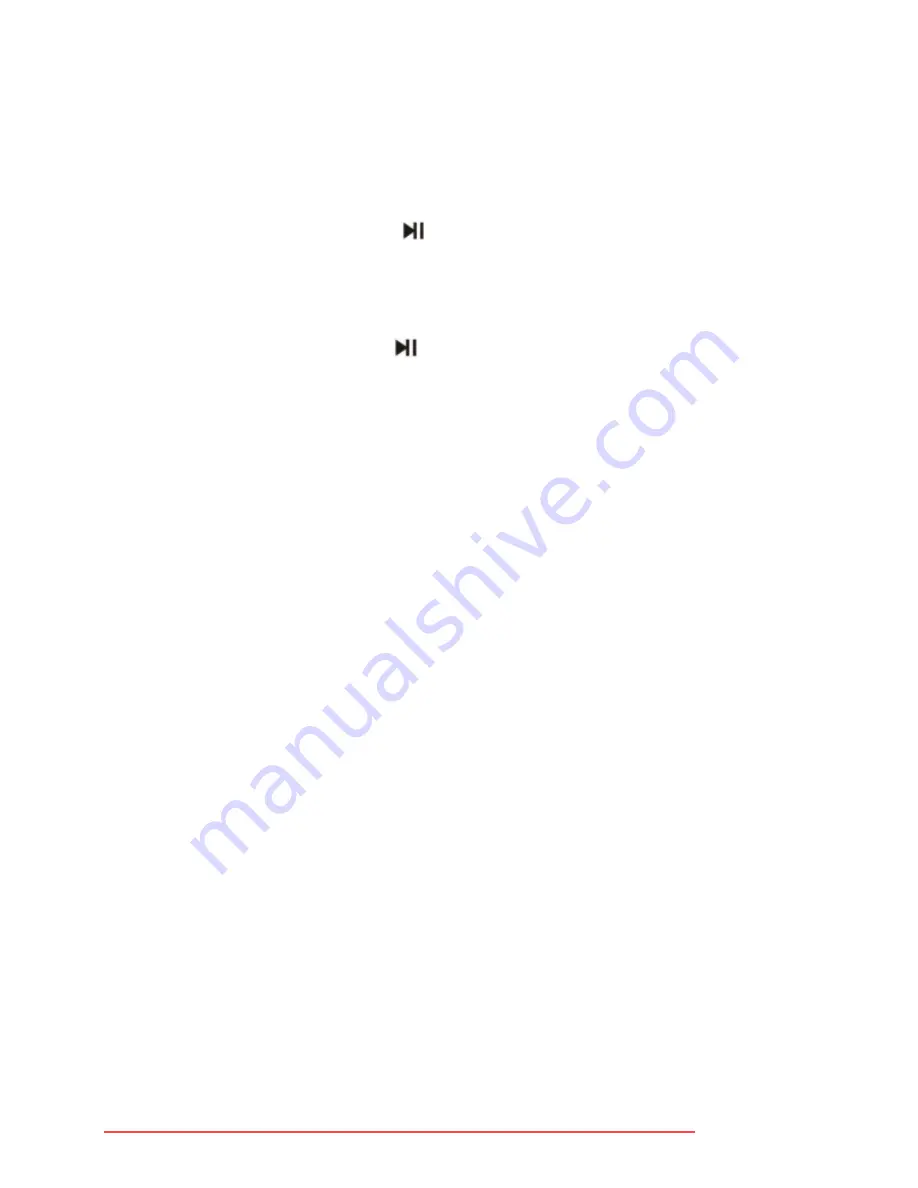
6
Basic operation
Power on
In the power off state, press the
key, until the unit will display the starting
logo and the main menu interface.
Power off
Under power on state, press the
button for 3 seconds to turn off the device.
Power reset
If the screen is frozen or breaking down in the process of your player's
operation, you can turn off and restart the player by pressing "reset".
Connecting the computer and data file transmission
Start the computer and connect your i.Beat veo by using an USB cable. Now
you can start the data transmission or charging.
Volume Control
In the states of playing music, FM radio and video, you can perform volume
control by using the "+ / -" icon. "+" icon is for increased volume and "-" icon is
for reduced volume. Hold the keys continuously to increase or reduce the
volume.
Battery
The duration available of the battery power depends on the volume and the
types of played files. The duration of the battery can be regulated by different
power settings.
Charging
This unit can be recharged by USB port, you can also use the designated normal
charger which was provided to you with the unit (output current 500MA, output
voltage 5V~5.2V) to charge it. Connect the unit with the charger to charge it.
Downloaded from ManualMPlayer.com Manuals
Summary of Contents for i.Beat veo
Page 1: ...1 Downloaded from ManualMPlayer com Manuals...
Page 4: ...4 Display screen Video playing Music playing Downloaded from ManualMPlayer com Manuals...
Page 5: ...5 FM Radio Record Downloaded from ManualMPlayer com Manuals...
Page 30: ...30 Downloaded from ManualMPlayer com Manuals...







































