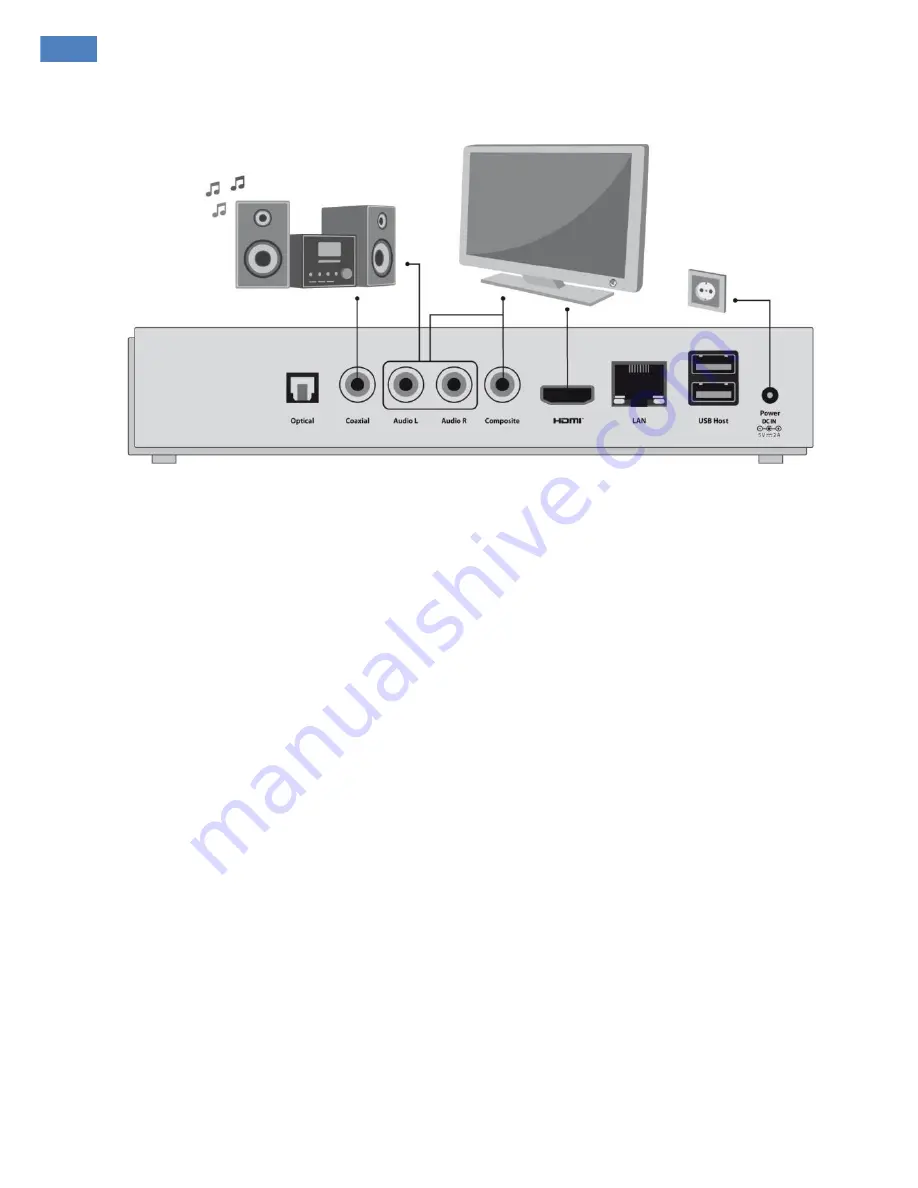
7
User manual
5.1
Connecting to a composite input of your TV
Use the supplied AV cable and therewith connect the audio/video outputs of the
SmartTV Station and the audio/video input of your TV to transmit the audio and
video signal. To do this, first connect the audio cinch outputs of the SmartTV
Station via the red and white cinch plug of the supplied AV cable with the audio
cinch inputs of your TV. Next, connect the composite video output via the yellow
cinch plug with the yellow composite video input of your TV.
5.2
Connecting to an HDMI input of your TV
With the HDMI connection, audio and video data are transmitted digitally and
thus loss-free. To connect your SmartTV Station via HDMI, please use a high-
quality HDMI cable (sold separately) to connect the HDMI output of your SmartTV
Station with the HDMI input of your TV.
5.3
Connecting an optical audio connection to an HiFi system
If your HiFi system has a digital optical audio input, you can use for the sound
transmission alternatively the digital audio output of your SmartTV Station.
Hereto connect with a fiber optic cable (sold separately) the optical audio output
of the SmartTV Station to the optical audio input of your HiFi system.
Summary of Contents for SmartTV Station
Page 1: ......








































