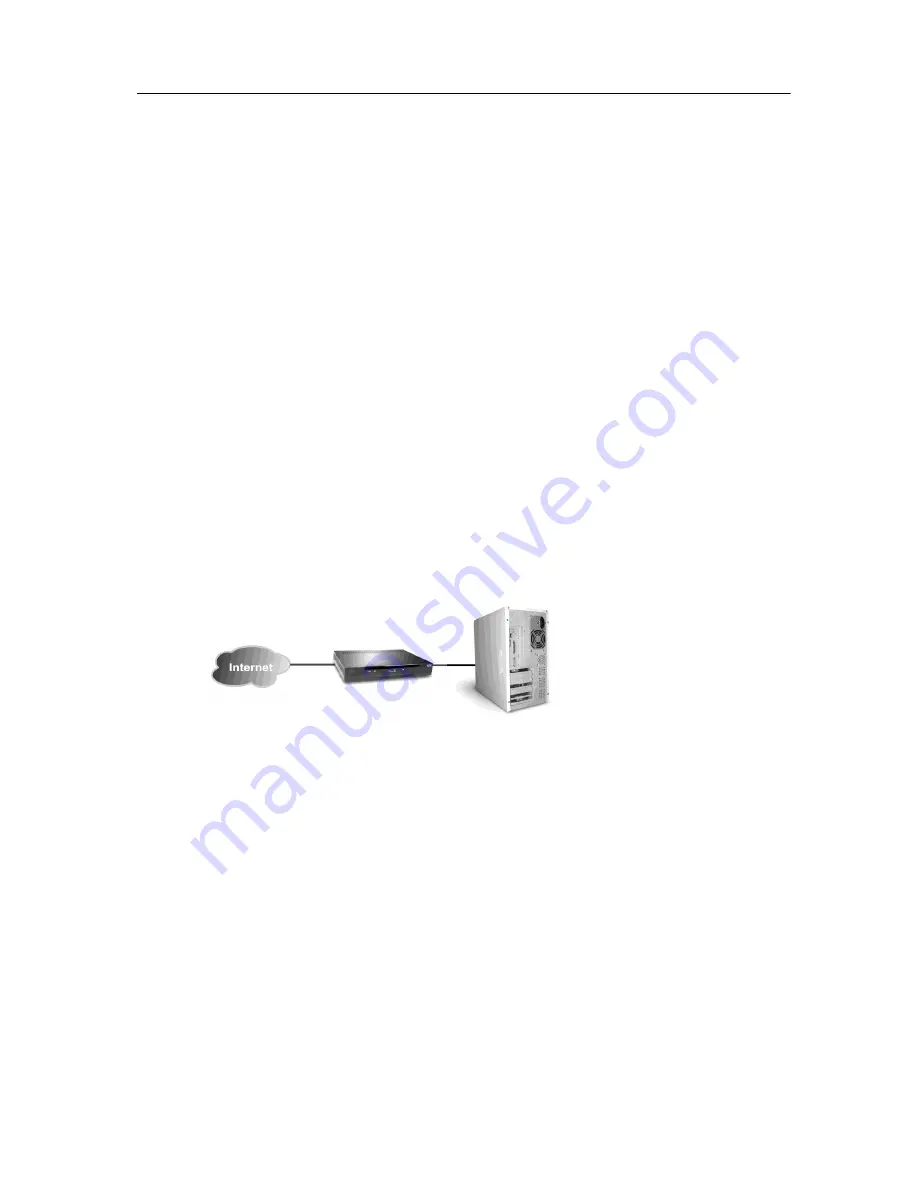
Installing GateLock
2
-
7
11. Click OK in the Network window to close it. You will then be prompted to restart
the PC. At this time, turn off the computer and follow the connection and
installation instructions explained in the next section called Installing Your
GateLock.
Installing Your GateLock
Requirements
• You must have a broadband connection installed in your home. The broadband
connection may be via an xDSL (ADSL, SDSL, IDSL, or VDSL) modem or cable
modem.
• If you are using GateLock to connect multiple PCs to the Internet, you will need a
hub. The hub is not included in the GateLock package. You can purchase it at most
computer stores. For information on how to connect multiple PCs to a hub, refer to
If you are connecting multiple PCs to the Internet:
on page 2-8 and to the user
manual included with your hub. If you are using a router instead of a hub, refer to
Installing GateLock with a router
on page A-3 for detailed installation instructions.
F
IGURE
2-9.
Broadband Connection of one Computer to the ISP Without Gate-
Lock
Summary of Contents for Gatelock X200
Page 1: ......
Page 2: ......
Page 8: ...Trend Micro GateLock User s Guide iv...
Page 18: ...Trend Micro GateLock User s Guide 1 10...
Page 76: ...Trend Micro GateLock User s Guide 4 12...
Page 90: ...Trend Micro GateLock User s Guide A 14...








































