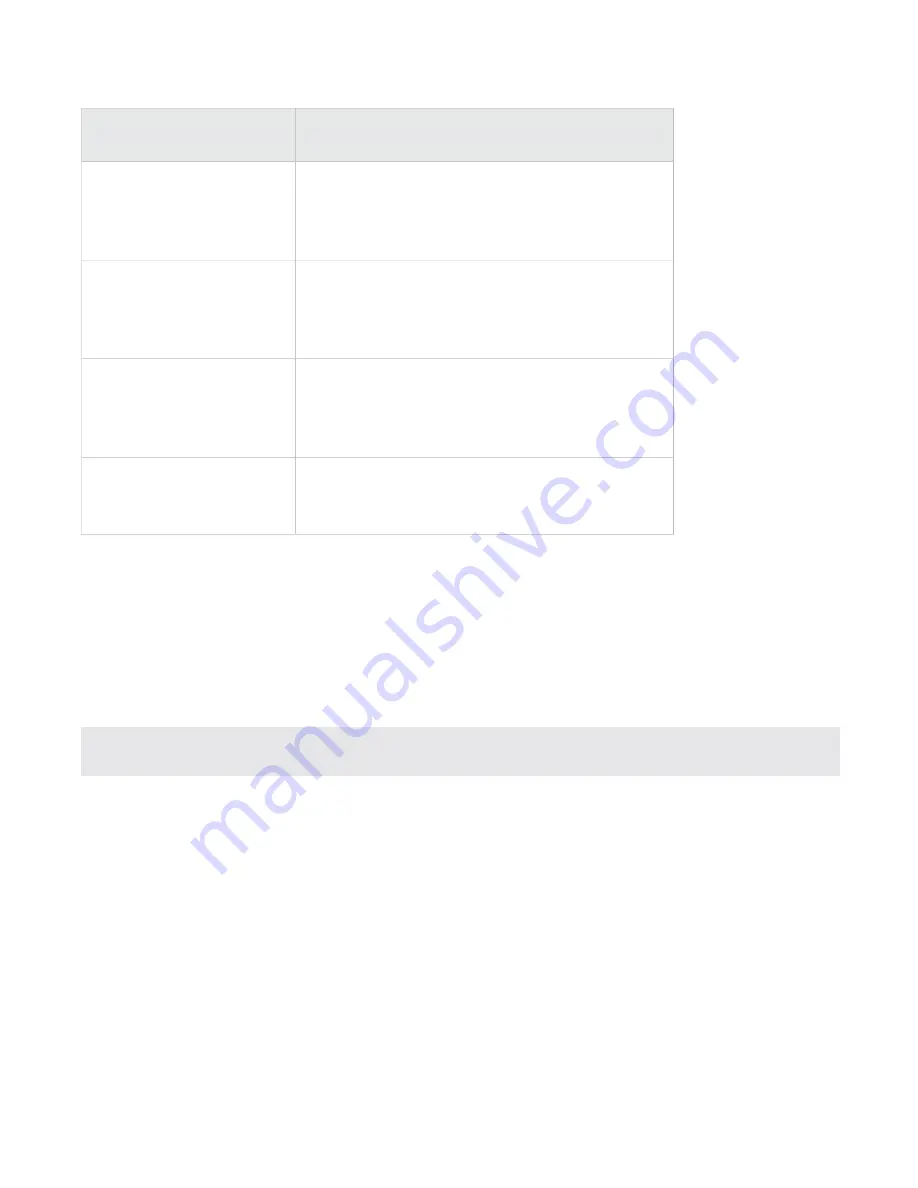
N-Platform Hardware Installation and Safety Guide
49
Command
Description
conf t compact-
flash operation-
mode authenticate
Sets the device to require authentication when a
card is inserted.
conf t compact-
flash operation-
mode auto-mount
Sets the device to automatically mount cards when
inserted.
show compact-flash
Displays whether the card is mounted, and if so,
its model number, serial number, revision number,
capacity, operation mode, and mount status.
show conf compact-
flash
Shows the card’s operation mode.
Managing the N-Platform CompactFlash card in the LCD
panel
You can use the LCD keypad to manage the external storage card.
The LCD panel offers a menu option that performs the same function as the
compact-flash
unmount
command in the CLI.
Note:
There is no LCD panel on NX-Platform devices. The external storage card for these devices must be
managed by the command line interface.
Unmounting and ejecting the CompactFlash card
Describes how to unmount and eject the CompactFlash card.
1.
On the LCD panel, use the Up or Down arrow buttons to navigate to the
Eject CF?
menu option.
2.
Press the check button to select the option.
3.
When prompted to verify the action, press the check button again.
4.
When the display indicates that the unmount operation was successful, you can remove the
CompactFlash card.
Ejecting a CompactFlash card might fail after a 30-second timeout if the card is in use. The most common
cause for failure is if a snapshot is being written to the card when the Eject command is issued.





































