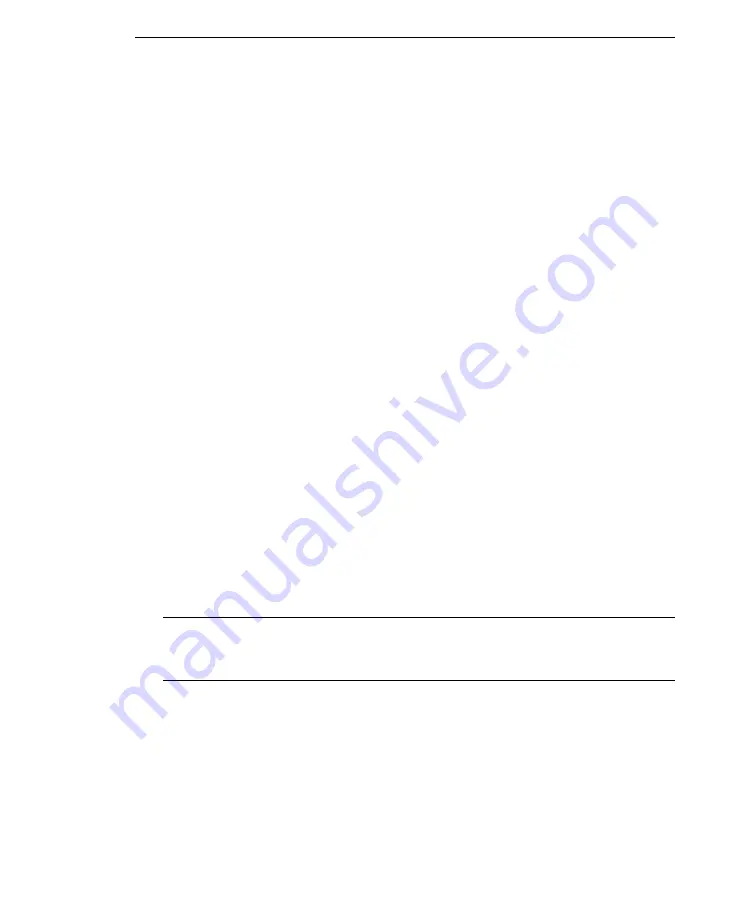
Troubleshooting and FAQs
5
-
5
The boot loader contains information necessary for the Network VirusWall Enforcer
2500 operating system to function. The boot loader file name is as follows:
NVW_image.x.yy.zzzz.en_US.B
Where:
You can obtain these files from the following locations:
•
Trend Micro download Web site
—contains the most up-to-date versions
(
http://www.trendmicro.com/download
)
•
Trend Micro Solutions CD for Network VirusWall Enforcer 2500
—the
included CD contains the program file with factory defaults and the original boot
loader. These files are located in the following path (replace D: with the path
used by your CD-ROM drive):
D:\Programs\NVW_Rescue\
Uploading with the Network VirusWall Enforcer 2500
Appliance Firmware Flash Utility
Uploading with the Trend Micro Network VirusWall Enforcer 2500 Appliance
Firmware Flash Utility performs the same function as uploading through the
command line interface. The utility, however, is a user-friendly, Windows based
option for those who prefer to use a graphical user interface.
Note:
The Network VirusWall Enforcer 2500 Appliance Firmware Flash Utility supports
only Windows operating systems. If you are using a Linux-based computer, you can
only upload the program and boot files from the command prompt.
The utility is included on the
Trend Micro Solutions CD for Network VirusWall
Enforcer 2500
. You can also download the utility from the Control Manager server.
•
x
is the major version
•
yy
is the minor version
•
zzzz
is the build number
•
en_US
is the program language version
•
B
denotes the nature of the file (that is,
the Network VirusWall Enforcer 2500
boot loader file)







































