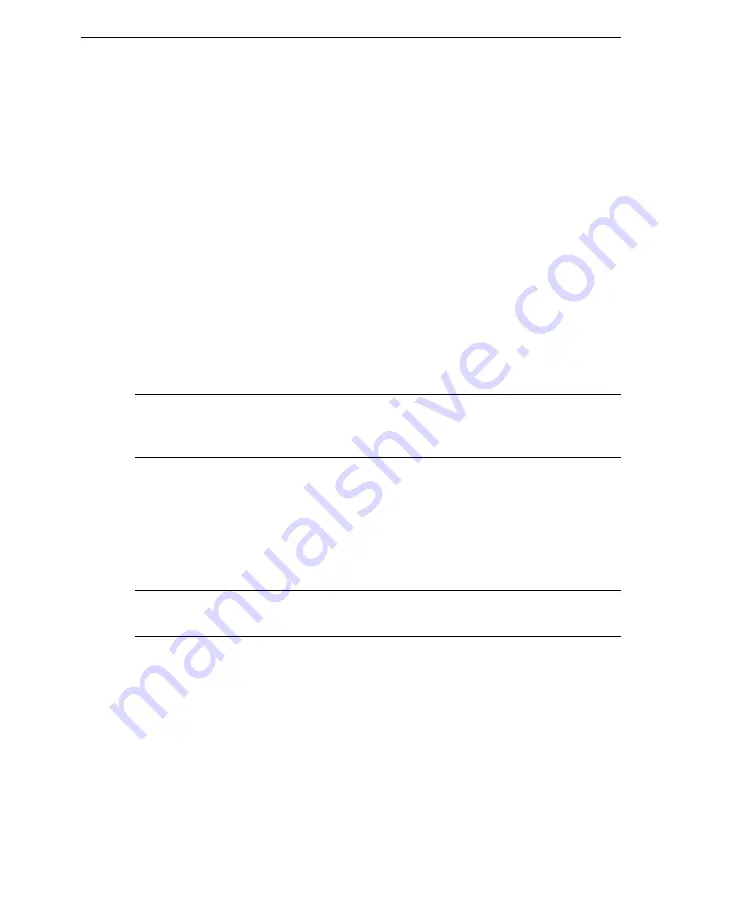
Trend Micro™ Network VirusWall™ Enforcer 2500 Administrator’s Guide
5
-
8
•
Obtain the latest copies of the Network VirusWall Enforcer 2500 BIOS, BMC, or
LCM firmware save them on the computer on which the Appliance Firmware
Flash Utility will run
To use the most up-to-date BIOS, BMC, and LCM firmware, locate and
download them from the following Web site to your computer:
http://www.trendmicro.com/downloads.
The Network VirusWall Enforcer 2500 firmware uses the following naming
convention:
•
BIOS firmware–
S25_####.rom
•
BMC firmware–
BMS25###.bin
•
LCM firmware–
PICFW##.hex
Where
####
,
###
, or
##
is the firmware's version number. For example,
BMS25210.bin
denotes that the BMC firmware version is 2.10.
Note:
Remember the location of the directory with the latest firmware. If you want
to roll back to the factory defaults, use the versions available in the Solutions
CD.
•
Disconnect the device from the network and enter rescue mode (see
•
Prepare a Windows-based computer on which to run the Appliance Firmware
Flash Utility
During Rescue Mode, Network VirusWall Enforcer 2500 enables failopen and
allows network traffic to pass through the device.
Tip:
Trend Micro recommends using a standalone Windows 2000 server to run the
Appliance Firmware Flash Utility.
To prepare the computer:
a.
Log on to the computer used when running Appliance Firmware Flash
Utility using an Administrator account.
















































