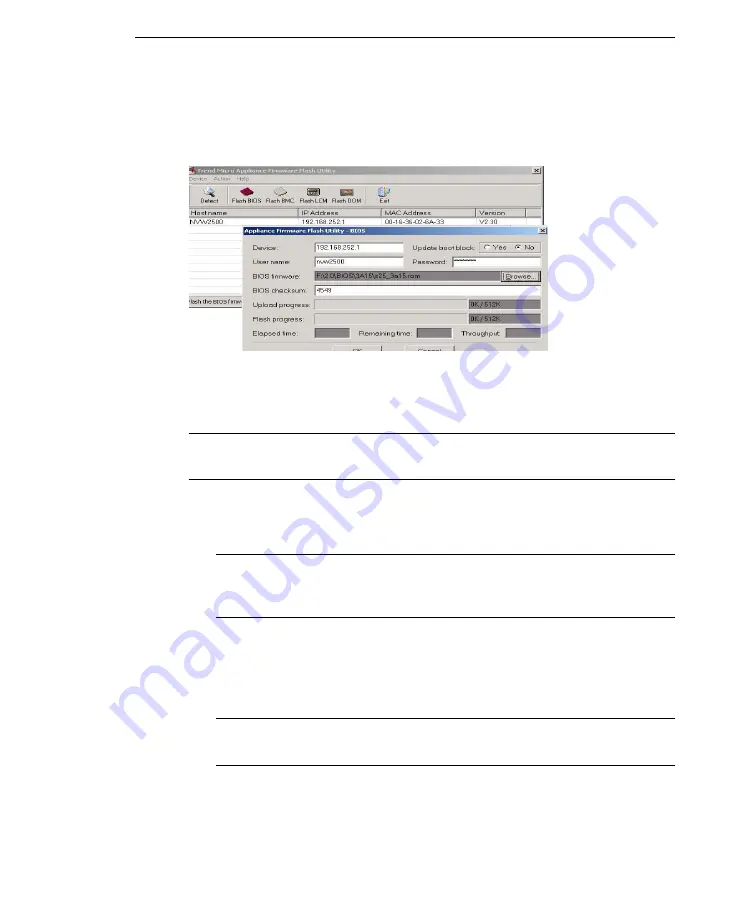
Troubleshooting and FAQs
5
-
11
•
Flash LCM
The Flash screen displays.
F
IGURE
5-2.
Sample BIOS dialog box
7.
On the Flash dialog box, perform the following:
Note:
The "Device" field value corresponds to the fixed Network VirusWall
Enforcer 2500 device IP address in rescue mode.
a.
Select
Yes
for
Update Boot Block
.
This option is only applicable when flashing the BIOS.
WARNING!
If a power loss interrupts the BIOS boot block update, BIOS will no
longer be able to operate. See the Known Issues list below for more
information.
b.
Type the following user name and password in the corresponding fields:
User name:
nvw2500
Password:
qZTSpdum
Note:
These values are the default fixed values and the system cannot accept
any changes to them.
















































